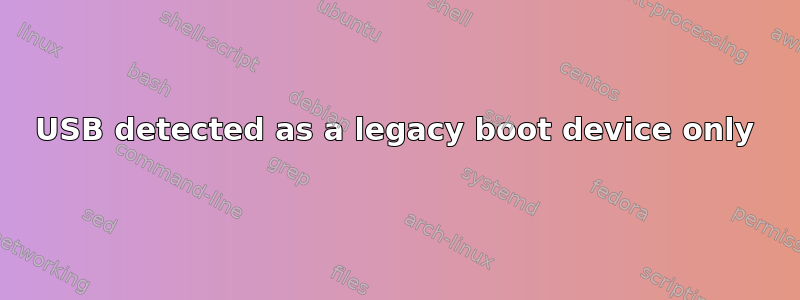
- Windows 11 Pro installation USB flash drive is detected as a legacy boot device only
- When I open setup.exe, it shows this error:
Use the other installation disc that says 64-bit. When you insert it, Windows Setup will restart automatically.
- When I open setup.exe that is in sources folder, it shows this error:
This 32-bit version of Windows cannot be installed to an EFI-based computer. Installation cannot proceed. Use a 64-bit version of Windows to install to an EFI-based computer.
- ISO is written to USB using Rufus 3.19 as GPT, with the option Standard Windows Installation
- There is a drive called Local Disk, containing a folder called EFI
- I have Windows 10 x64 installed
答案1
I used Media Creation Tool and it worked!
Note: If you still want to use Rufus, this problem can also be fixed by selecting Standard Windows 11 Installation option in image options


