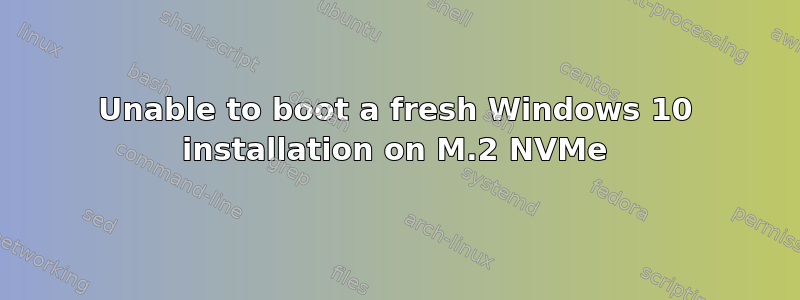
not sure where to ask this. Im struggling to boot/finish installation of Windows 10 on my SSD Crucial 500GB M.2 PCIe Gen4 NVMe P5 Plus - installed in slot M_2_3
I've created USB drive with MediaCreationTool.
Turned PC on without touching BIOS.
Instalation wizard started normally, displayed all drives. I selected my NVMe drive but it wouldnt install there as it was dynamic. Using diskpart > clean I formatted and converted entire disk as one standard volume [tried also making it all Unallocated and selecting this as destination with same results] - instalation went good and the next step was restarting.
After restart the installation wizard shows up again and now there are 3 partitions created by the wizard, from which I can choose only the biggest one as destination. If I choose it then I get the notification that system files are in there so they will be moved to old.windows and wizard will copy new ones. The loop goes on like this endlessly.
If I detach USB during restart or disable booting from it in BIOS then I get "Reboot and Select proper Boot device or Insert Boot Media in selected Boot device and press a key".
Worth noting: in BIOS default CSM setting is Disabled - with this there is no NVMe drive on bootable drives list, however BIOS "sees" that drive in NVMe section, it displays details about the drive. With CSM enabled I can choose NVMe as bootable device - with USB connected it will go to the installation anyway. With USB detached/disabled its the same "Reboot and Select[...]".
What am I doing wrong?


