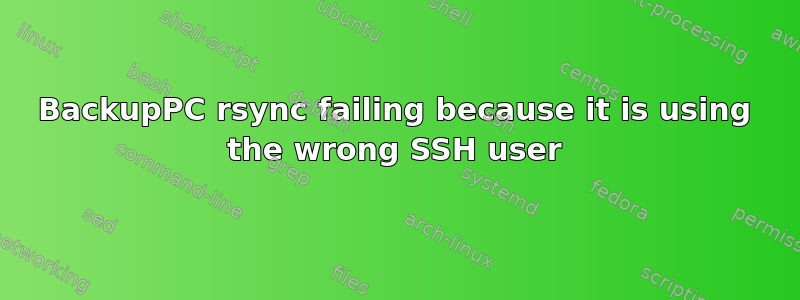
Permission denied, please try again.
Permission denied, please try again.
[email protected]: Permission denied (publickey,password).
rsync_bpc: connection unexpectedly closed (0 bytes received so far) [Receiver]
I have ssh key set up for [email protected] and it works fine, but BackupPC keeps on using [email protected] to try to connect. This has been working for years, but broke after upgrading to BackupPC 4.
Is there any way to force the SSH user in the configs?
答案1
:facepalm:
https://backuppc.github.io/backuppc/BackupPC.html#Rsync-Rsyncd-Configuration
From the docs
$Conf{RsyncSshArgs} = ['-e', '$sshPath -l root'];
Ssh arguments for rsync to run ssh to connect to the client. Rather than permit root ssh on the client, it is more secure to just allow ssh via a low-privileged user, and use sudo in $Conf{RsyncClientPath}.
The setting should only have two entries: "-e" and everything else; don't add additional array elements.
This setting only matters if $Conf{XferMethod} = 'rsync'.


