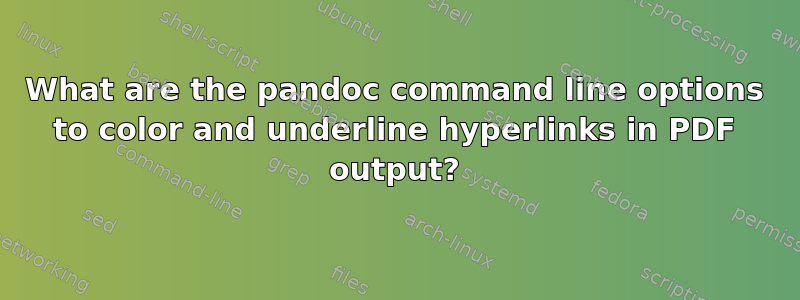
Basically the title question -- I want the links in my pdf document to be blue and underlined (instead of hidden).
答案1
A half solution, which colors the links is:
pandoc -o output.pdf --variable colorlinks=true input.md
答案2
The full solution involves setting the underline in the markdown file
[[Link text]{.underline}](http://www.google.com)
as per the 8.12.6 in the documentation. Note I had to install ulem.sty from CTAN. The span based approach might work too, didn't test it.
Then include the --variable colorlinks=true in the pandoc command:
pandoc -o output.pdf --variable colorlinks=true input.md


