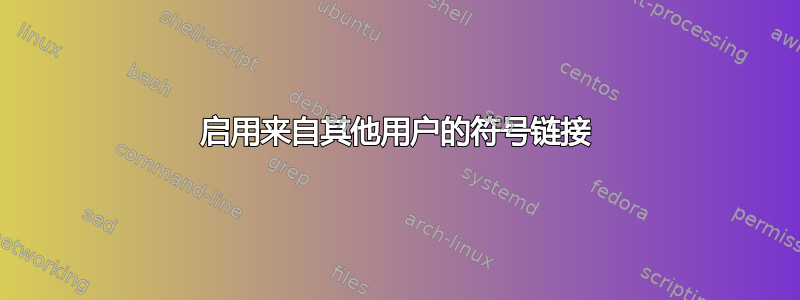
我正在尝试从其他用户那里获取符号链接。
我的文件位于/home/serviceA/logs/a.txt我想创建一个符号链接到/home/centos/logs/a.txt.
这是我以 root 用户身份运行的命令:
ln -s /home/serviceA/logs/a.txt /home/centos/logs/a.txt
我看到文件名是红色的。我仍然收到权限被拒绝的错误
错误是lrwxrwxrwx 1 root root 47 Feb 12 01:49 hi.txt -> /home/rundeck/ServiceDelivery/promo_logs/hi.txt
最终,我想将/home/centos/logs/a.txt日志文件转发到 Splunk。
为什么创建符号链接后出现权限错误?我该如何解决它? (chmod 777没有帮助)
答案1
首先是您链接到的文件必须可供阅读它的用户访问。符号链接不会添加可访问性。
然后你就可以:
ln -s -T existing-file name-of-the-link
如果文件名相同,但位于不同的目录中,那么您也可以执行以下操作:
ln -s -t directory-where-you-want-the-link existing-file
如果您需要添加辅助功能,那么其中之一可能会有所帮助:
- ACL(请参阅在 gnu/linux 上设置文件权限等有哪些不同方法)
- 绑定挂载


