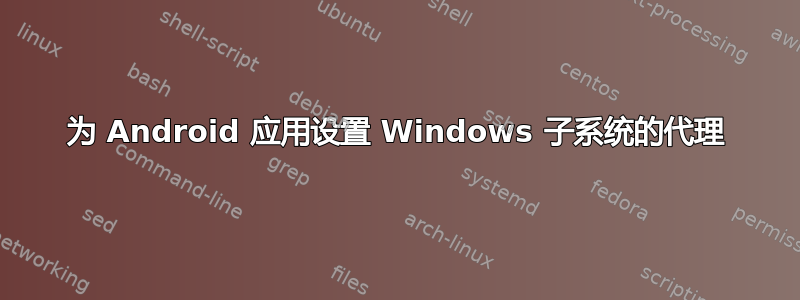
我在 Windows 11 中安装了适用于 Android 的 Windows 子系统,并安装了一些 Android 应用程序。我想知道如何为 WSA 运行的 Android 应用程序设置代理服务器?
答案1
您可以通过 adb 设置代理。您需要在 WSA 设置中启用开发者选项。
adb shell settings put global http_proxy 192.168.xx.xxx:8080
答案2
感谢@Julian。它起作用了。
使用以下命令删除代理:
adb shell settings put global http_proxy :0


