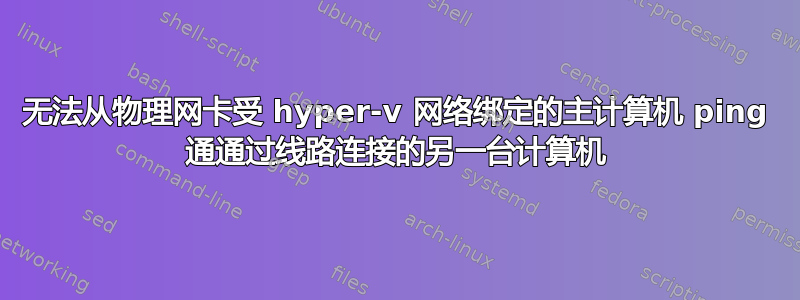
计算机 A(主计算机,Windows 11,已安装 Hyper-V):
10G LAN PORT1:192.168.100.1
WIFI:192.168.50.17
Hyper-V 绑定详细信息:
 计算机B(另一台计算机,MACOS):
计算机B(另一台计算机,MACOS):
10G局域网端口:192.168.100.100 WIFI:192.168.50.124
[A] 中的路由表:
===========================================================================
接口列表
8...14 dd a9 d2 aa e1 ......QLogic BCM57840 10 Gigabit Ethernet (NDIS VBD Client)
25...14 dd a9 d2 aa df ......QLogic BCM57840 10 Gigabit Ethernet (NDIS VBD Client) #2
33...00 15 5d d7 d5 88 ......Hyper-V Virtual Ethernet Adapter #2
64...00 15 5d 06 d4 4e ......Hyper-V Virtual Ethernet Adapter #7
28...14 dd a9 d2 aa de ......Intel(R) I210 Gigabit Network Connection #2
27...fc 77 74 eb 9a 11 ......Microsoft Wi-Fi Direct Virtual Adapter
12...fe 77 74 eb 9a 10 ......Microsoft Wi-Fi Direct Virtual Adapter #2
4...fc 77 74 eb 9a 10 ......Intel(R) Wireless-AC 9260 160MHz
23...00 1a 7d da 71 11 ......Bluetooth Device (Personal Area Network)
40...14 dd a9 d2 aa dd ......Hyper-V Virtual Ethernet Adapter #3
1...........................Software Loopback Interface 1
21...00 15 5d 2a 48 da ......Hyper-V Virtual Ethernet Adapter
41...00 15 5d 38 74 6d ......Hyper-V Virtual Ethernet Adapter #4
57...00 15 5d 30 65 d7 ......Hyper-V Virtual Ethernet Adapter #6
59...00 15 5d f6 9f 0b ......Hyper-V Virtual Ethernet Adapter #8
===========================================================================
IPv4 路由表
===========================================================================
活动路由:
网络目标 网络掩码 网关 接口 跃点数
0.0.0.0 0.0.0.0 192.168.50.1 192.168.50.17 291
127.0.0.0 255.0.0.0 在链路上 127.0.0.1 331
127.0.0.1 255.255.255.255 在链路上 127.0.0.1 331
127.255.255.255 255.255.255.255 在链路上 127.0.0.1 331
169.254.0.0 255.255.0.0 在链路上 169.254.62.251 281
169.254.62.251 255.255.255.255 在链路上 169.254.62.251 281
169.254.255.255 255.255.255.255 在链路上 169.254.62.251 281
172.17.16.0 255.255.240.0 在链路上 172.17.16.1 5256
172.17.16.1 255.255.255.255 在链路上 172.17.16.1 5256
172.17.31.255 255.255.255.255 在链路上 172.17.16.1 5256
172.17.48.0 255.255.240.0 在链路上 172.17.48.1 5256
172.17.48.1 255.255.255.255 在链路上 172.17.48.1 5256
172.17.63.255 255.255.255.255 在链路上 172.17.48.1 5256
172.26.192.0 255.255.240.0 在链路上 172.26.192.1 5256
172.26.192.1 255.255.255.255 在链路上 172.26.192.1 5256
172.26.207.255 255.255.255.255 在链路上 172.26.192.1 5256
172.30.128.0 255.255.240.0 在链路上 172.30.128.1 271
172.30.128.1 255.255.255.255 在链路上 172.30.128.1 271
172.30.143.255 255.255.255.255 在链路上 172.30.128.1 271
172.30.176.0 255.255.240.0 在链路上 172.30.176.1 5256
172.30.176.1 255.255.255.255 在链路上 172.30.176.1 5256
172.30.191.255 255.255.255.255 在链路上 172.30.176.1 5256
172.31.80.0 255.255.240.0 在链路上 172.31.80.1 271
172.31.80.1 255.255.255.255 在链路上 172.31.80.1 271
172.31.95.255 255.255.255.255 在链路上 172.31.80.1 271
192.168.50.0 255.255.255.0 在链路上 192.168.50.17 291
192.168.50.17 255.255.255.255 在链路上 192.168.50.17 291
192.168.50.255 255.255.255.255 在链路上 192.168.50.17 291
224.0.0.0 240.0.0.0 在链路上 127.0.0.1 331
224.0.0.0 240.0.0.0 在链路上 172.30.176.1 5256
224.0.0.0 240.0.0.0 在链路上 172.26.192.1 5256
224.0.0.0 240.0.0.0 在链路上 169.254.62.251 281
224.0.0.0 240.0.0.0 在链路上 172.17.16.1 5256
224.0.0.0 240.0.0.0 在链路上 172.17.48.1 5256
224.0.0.0 240.0.0.0 在链路上 192.168.50.17 291
224.0.0.0 240.0.0.0 在链路上 172.30.128.1 271
224.0.0.0 240.0.0.0 在链路上 172.31.80.1 271
255.255.255.255 255.255.255.255 在链路上 127.0.0.1 331
255.255.255.255 255.255.255.255 在链路上 172.30.176.1 5256
255.255.255.255 255.255.255.255 在链路上 172.26.192.1 5256
255.255.255.255 255.255.255.255 在链路上 169.254.62.251 281
255.255.255.255 255.255.255.255 在链路上 172.17.16.1 5256
255.255.255.255 255.255.255.255 在链路上 172.17.48.1 5256
255.255.255.255 255.255.255.255 在链路上 192.168.50.17 291
255.255.255.255 255.255.255.255 在链路上 172.30.128.1 271
255.255.255.255 255.255.255.255 在链路上 172.31.80.1 271
===========================================================================
永久路由:
网络地址 网络掩码 网关地址 跃点数
0.0.0.0 0.0.0.0 192.168.50.1 默认
===========================================================================
第一的:
在计算机B中:
- 添加192.168.100.0路由规则:
route add 192.168.100.0 mask 255.255.255.0 192.168.100.1
然后我可以从中获得 pongComputer A并可以从中上传文件或下载文件。
[B] 中的路由表:
Routing tables
Internet:
Destination Gateway Flags Netif Expire
default 192.168.50.1 UGScg en1
default 192.168.100.1 UGScIg en0
127 127.0.0.1 UCS lo0
127.0.0.1 127.0.0.1 UH lo0
169.254 link#17 UCS en1 !
169.254 link#20 UCSI en0 !
169.254 link#28 UCSI en10 !
169.254 link#29 UCSI en11 !
169.254.44.240 fc:77:74:eb:9a:10 UHLSW en1 !
169.254.62.251 14:dd:a9:d2:aa:de UHLSW en0 !
169.254.93.118/32 link#29 UCS en11 !
169.254.163.210 de:52:85:20:60:72 UHLSW en10 !
169.254.229.126/32 link#28 UCS en10 !
192.168.50 link#17 UCS en1 !
192.168.50.1/32 link#17 UCS en1 !
192.168.50.1 7c:10:c9:e5:c4:88 UHLWIir en1 1199
192.168.50.3 link#17 UHRLWIi en1 !
192.168.50.4 26:71:ea:1c:38:21 UHLWIi en1 825
192.168.50.17 fc:77:74:eb:9a:10 UHLWI en1 !
192.168.50.50 62:7e:97:d2:c4:77 UHLWI en1 1197
192.168.50.67 c4:dd:57:e9:61:8c UHLWI en1 1173
192.168.50.98 18:26:49:70:91:67 UHLWI en1 1173
192.168.50.107 62:7e:97:d2:c4:77 UHLWI en1 !
192.168.50.110 link#17 UHLWI en1 !
192.168.50.155/32 link#17 UCS en1 !
192.168.50.155 9c:76:e:3f:cb:25 UHLWI lo0
192.168.100 link#20 UCS en0 !
192.168.100.1/32 link#20 UCS en0 !
192.168.100.1 link#20 UHLWIir en0 !
192.168.100.100/32 link#20 UCS en0 !
224.0.0/4 link#17 UmCS en1 !
224.0.0/4 link#20 UmCSI en0 !
224.0.0/4 link#28 UmCSI en10 !
224.0.0/4 link#29 UmCSI en11 !
224.0.0.251 1:0:5e:0:0:fb UHmLWI en1
239.192.152.143 1:0:5e:40:98:8f UHmLWI en1
239.255.255.250 1:0:5e:7f:ff:fa UHmLWI en1
239.255.255.250 1:0:5e:7f:ff:fa UHmLWI en0
239.255.255.250 1:0:5e:7f:ff:fa UHmLWI en10
239.255.255.250 1:0:5e:7f:ff:fa UHmLWI en11
255.255.255.255/32 link#17 UCS en1 !
255.255.255.255/32 link#20 UCSI en0 !
255.255.255.255/32 link#28 UCSI en10 !
255.255.255.255/32 link#29 UCSI en11 !
第二:
在计算机 A 中:
- 添加192.168.100.0路由规则:
route delete 0.0.0.0 192.168.100.0
route add 192.168.100.0 mask 255.255.255.0 192.168.100.1
然后,虽然我重置了计算机 A 中的路由表,但 B 仍然无法连接到 A。
我想要的是:
- A 和 B 可以从子网 192.168.50.x 上网
- A 可以连接到 B,B 可以从子网 192.168.100.x 连接到 A
- 安装在 A 的 hypverV 中的虚拟机可以连接到 A\B\internet


