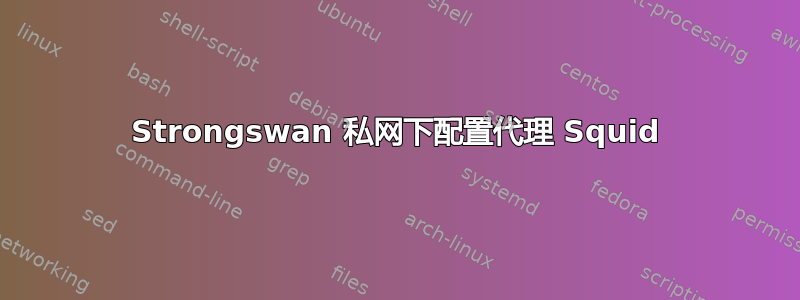
我无法连接到代理服务器(乌贼)从我的电脑(Windows 10) 通过 VPN (StrongSwan,IKEv2)在我的 VPS 上(CentOS 8)
我不知道自己在做什么,所以请耐心等待!
防火墙-cmd中的端口已打开,防火墙重新启动
我的电脑已连接到 VPN,并具有 10.20.30.1 虚拟 IP:strongswan 状态
我已经创建了这条路线:ip 路由 220
如果我尝试像这样连接,则会失败: 卷曲
如果我尝试连接公共 IP,它就可以工作(当然,由于 squid 规则,它不允许我这样做)
请告诉我如何使用私有 IP 来实现这一点?我遗漏了什么?(除了清楚地了解这一切是如何运作的)
/etc/squid/squid.conf:
# Example rule allowing access from your local networks.
# Adapt to list your (internal) IP networks from where browsing
# should be allowed
acl SSL_ports port 443
acl Safe_ports port 80 # http
acl Safe_ports port 21 # ftp
acl Safe_ports port 443 # https
acl Safe_ports port 70 # gopher
acl Safe_ports port 210 # wais
acl Safe_ports port 1025-65535 # unregistered ports
acl Safe_ports port 280 # http-mgmt
acl Safe_ports port 488 # gss-http
acl Safe_ports port 591 # filemaker
acl Safe_ports port 777 # multiling http
acl CONNECT method CONNECT
#
# Recommended minimum Access Permission configuration:
#
# Deny requests to certain unsafe ports
http_access deny !Safe_ports
# Deny CONNECT to other than secure SSL ports
http_access deny CONNECT !SSL_ports
# Only allow cachemgr access from localhost
http_access allow localhost manager
http_access deny manager
# We strongly recommend the following be uncommented to protect innocent
# web applications running on the proxy server who think the only
# one who can access services on "localhost" is a local user
#http_access deny to_localhost
#
# INSERT YOUR OWN RULE(S) HERE TO ALLOW ACCESS FROM YOUR CLIENTS
#
acl mynet src 10.20.30.0/32
acl mynet src 192.168.0.0/16
# Example rule allowing access from your local networks.
# Adapt localnet in the ACL section to list your (internal) IP networks
# from where browsing should be allowed
http_access allow mynet
# And finally deny all other access to this proxy
http_access deny all
# Squid normally listens to port 3128
http_port 13333
# Uncomment and adjust the following to add a disk cache directory.
#cache_dir ufs /var/spool/squid 100 16 256
# Leave coredumps in the first cache dir
coredump_dir /var/spool/squid
#
# Add any of your own refresh_pattern entries above these.
#
refresh_pattern ^ftp: 1440 20% 10080
refresh_pattern ^gopher: 1440 0% 1440
refresh_pattern -i (/cgi-bin/|\?) 0 0% 0
refresh_pattern . 0 20% 4320
如果您对我正在尝试做的事情感兴趣:通过 VPN 从我的浏览器传输互联网流量,同时保持其余流量畅通。我稍后必须弄清楚 DNS 调用的路由。


