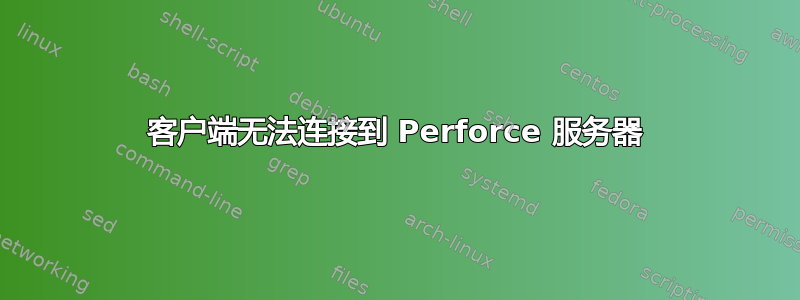
错误:
p4v can't connect to host server
Operation cancelled by user.
Connect to server failed; check $P4PORT.
TCP connect to ec2-3-96-163-100.ca-central-1.compute.amazonaws.com:1666 failed.
connect: 3.96.163.100:1666: WSAETIMEDOUT, A connection attempt failed because the connected party did not properly respond after a period of time, or established connection failed because connected host has failed to respond.
host: aws ec2
host side environment variables inside ~/.bashrc :
P4PORT=tcp46:ip-172-31-14-9.ca-central-1.compute.internal:1666
P4ROOT=/home/ec2-user/p4root
client: windows 11
system environment variables :
variable name: P4PORT
value: tcp46:ip-172-31-14-9.ca-central-1.compute.internal:1666
我输入的启动 p4d 的命令是:
p4d -J /home/ec2-user/p4logs/p4journal -L /home/ec2-user/p4logs/p4err -p tcp46:ip-172-31-14-9.ca-central-1.compute.internal:1666 -r /home/ec2-user/p4root &
当我在 aws 上运行 top 进行检查时,显示 p4d 正在运行。
正在运行
ss -ltnp | grep p4d
这显示了:
LISTEN 0 128 172.31.14.9:1666 0.0.0.0:* users:(("p4d",pid=32457,fd=3))
1666 是端口号
我查看了设置 p4port p4d 的链接
传达端口信息
告诉 Helix Server 应用程序要连接哪个端口
启动 helix 服务器


