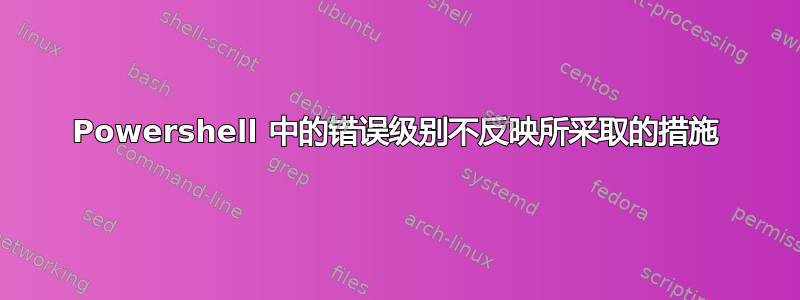
我使用以下 powershell 脚本静默安装 Chrome。但是成功安装 Chrome 后显示的错误消息并不反映事实。它显示错误消息“发现错误,更改为手动安装”,并将安装文件复制到目标而不是“Chrome 已安装”。请检查我的脚本出了什么问题。谢谢。
$uri = "https://dl.google.com/chrome/install/latest/chrome_installer.exe"
$Path = $env:TEMP; $Installer = "chrome_installer.exe"; Invoke-WebRequest $uri -OutFile
$Path$Installer; Start-Process -FilePath $Path$Installer -Args "/silent /install" -Verb RunAs
-Wait; Remove-Item $Path$Installer
if( $LASTEXITCODE -eq 0 ) {
Write-Output "Chrome Installed"
Start-Sleep -Seconds 3
} else {
Write-Output "Error found, Change to Manual Installation"
Start-Sleep -Seconds 5
Copy-Item -Path "${PSScriptRoot}\Software\Browsers\ChromeStandaloneSetup64.exe" -
Destination "$($env:USERPROFILE)\downloads"
Start $env:userprofile\downloads
}
exit
答案1
根据我的评论。有点像这样...(当然,你不需要所有这些。我只是让它变得嘈杂起来以便看东西)
# Chrome Silent installation
$VerbosePreference = 'Continue'
Clear-Host
Try
{
$uri = 'https://dl.google.com/chrome/install/latest/chrome_installer.exe'
$Path = $env:TEMP
$Installer = 'chrome_installer.exe'
Invoke-WebRequest $uri -OutFile $Path$Installer
Get-ChildItem -Path $Path$Installer
Start-Process -FilePath $Path$Installer -Args "/silent /install" -Verb RunAs -Wait
Write-Host 'Chrome Installed' -ForegroundColor Green
Remove-Item -Path $Path$Installer -WhatIf
Remove-Item -Path $Path$Installer -Verbose
Get-ChildItem -Path $Path$Installer
}
Catch
{
Write-Error -Message 'Error found, Change to Manual Installation'
$PSItem[0].Exception.Message
$Error.Clear()
}
$VerbosePreference = 'SilentlyContinue'
# Results
<#
VERBOSE: GET https://dl.google.com/chrome/install/latest/chrome_installer.exe with 0-byte payload
VERBOSE: received 1427176-byte response of content type application/octet-stream
Directory: C:\Users\WDAGUtilityAccount\AppData\Local
Mode LastWriteTime Length Name
---- ------------- ------ ----
-a---- 8/29/2022 12:20 PM 1427176 Tempchrome_installer.exe
Chrome Installed
What if: Performing the operation "Remove File" on target "C:\Users\WDAGUtilityAccount\AppData\Local\Tempchrome_installer.exe".
VERBOSE: Performing the operation "Remove File" on target "C:\Users\WDAGUtilityAccount\AppData\Local\Tempchrome_installer.exe".
...
#>
# Chrome Silent installation
$VerbosePreference = 'Continue'
Clear-Host
Try
{
$uri = 'https://dl.google.com/chrome/install/latest/NOT_chrome_installer.exe'
$Path = $env:TEMP
$Installer = 'chrome_installer.exe'
Invoke-WebRequest $uri -OutFile $Path$Installer
Get-ChildItem -Path $Path$Installer
Start-Process -FilePath $Path$Installer -Args "/silent /install" -Verb RunAs -Wait
Write-Host 'Chrome Installed' -ForegroundColor Green
Remove-Item -Path $Path$Installer -WhatIf
Remove-Item -Path $Path$Installer -Verbose
Get-ChildItem -Path $Path$Installer
}
Catch
{
Write-Error -Message 'Error found, Change to Manual Installation'
$PSItem[0].Exception.Message
$Error.Clear()
}
$VerbosePreference = 'SilentlyContinue'
# Results
<#
VERBOSE: GET https://dl.google.com/chrome/install/latest/NOT_chrome_installer.exe with 0-byte payload
...
The remote server returned an error: (404) Not Found.
#>


