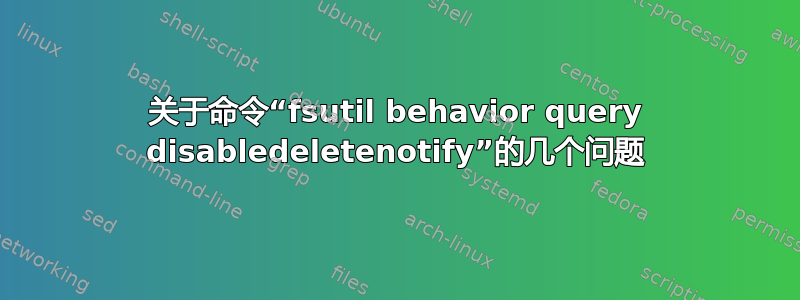
此命令输出以下文本:
NTFS DisableDeleteNotify = 0
ReFS DisableDeleteNotify = 0
我有两个 SSD 驱动器。两者都是 NTFS 格式。
问题 1. 如何了解哪条线路负责哪个 SSD 驱动器?
问题 2. 为什么第二行以 ReFS 开头?两个磁盘都是 NTFS。
答案1
此设置不是特定于驱动器/磁盘的,而是全局的,因此会影响正在使用的每个驱动器/磁盘。
您只能为每种文件系统格式(NTFS 与 ReFS)设置不同的行为。
要确定可以为不同类型的磁盘或文件系统设置哪些功能,请查看参数的帮助输出set。如果有其他可用的筛选器(如“卷路径”),则可以为每个磁盘/驱动器单独设置。
fsutil behavior set /?
Usage: fsutil behavior set <option> <value>
<option> <values>
allowExtChar <0|1>
bugcheckOnCorrupt <0|1>
defaultNtfsTier <1-2>
disable8dot3 <0-3> | [<Volume Path> <0|1>]
disableCompression <0|1>
disableCompressionLimit <0|1>
disableDeleteNotify [NTFS|ReFS] <0|1>
disableEncryption <0|1>
disableFileMetadataOptimization <0-3>
disableLastAccess <0-3> | <0|1>
disableSpotCorruptionHandling <0-15>
disableTxF [<Volume Path> <0|1>]
disableWriteAutoTiering [<Volume Path> <0|1>]
enableNonpagedNtfs <0|1>
enableReallocateAllDataWrites [<Volume Path> <0|1>]
encryptPagingFile <0|1>
memoryUsage <1|2>
mftZone <1-100> (this value multiplied by 200 MB)
parallelFlushOpenThreshold <100-1,000,000>
parallelFlushThreads <0-32>
quotaNotify <1-4,294,967,295> seconds
symlinkEvaluation [<L2L>|<L2R>|<R2L>|<R2R>:<0|1>] [...]
Some of these options require a reboot to take effect.
Please use "fsutil 8dot3name set /?" for more information on modifying the
shortname behavior of the volume or system.
For DisableDeleteNotify if neither "NTFS" nor "ReFS" is specified, "NTFS" is assumed.
MftZone is a reserved region of the disk used to make the MFT contiguous. The
200 MB multiplier is only applicable for volumes > 1.5 GB. Below this threshold
the multiplier is scaled based on volume size.
Sample SymlinkEvaluation command:
"fsutil behavior set symlinkEvaluation L2L:1 L2R:0"
- Will enable local to local symbolic links and disable local to
remote symbolic links. It will not change the state of remote to
remote links or remote to local links.
- This operation takes effect immediately (no reboot required)
MSFT 文档:
https://docs.microsoft.com/en-us/windows-server/administration/windows-commands/fsutil-behavior
要为特定磁盘设置选项,您需要 GUID。获取 GUID 的一个方法是使用以下 PS 命令。
PS> get-disk | select FriendlyName, GUID
FriendlyName GUID
------------ ----
WDC WD20EZRX-00DC0B0 {b3ae8925-0dbd-44cf-8ae2-953bbf6d2901}
WDC WD30EFRX-68EUZN0 {7d88cdd2-2c9b-48ff-b87b-255fbeb3b1bd}
Samsung SSD 970 EVO Plus 2TB {48cfe2d8-6f0b-49bb-87d7-25703f38fcf6}
Samsung SSD 970 EVO Plus 500GB {8c370453-4b36-4696-a424-0dbc0eaa6776}
然后您可以设置或查询当前设置(在 GUID 前加上volume)
PS> fsutil behavior query disable8dot3 "Volume{8c370453-4b36-4696-a424-0dbc0eaa6776}"
The volume state is: 0 (8dot3 name creation is ENABLED)
The registry state is: 2 (Per volume setting - the default)
Based on the above settings, 8dot3 name creation is ENABLED on "Volume{8c370453-4b36-4696-a424-0dbc0eaa6776}"


