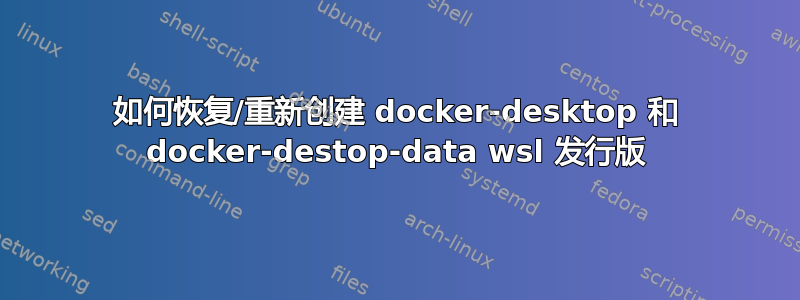
我使用 wsl 命令删除了系统中所有 wsl 发行版,包括 docker-desktop 和 docker-desktop-data。后来我卸载了 docker。还删除了 WSL 功能。现在过了几天,我安装了 WSL 功能,然后安装了 docker 桌面软件。它无法启动。我尝试使用检查开关诊断.exe 并得到以下输出。
"c:\Program Files\Docker\Docker\resources\com.docker.diagnose.exe" check
[2022-09-20T12:14:06.382479200Z][com.docker.diagnose.exe][I] set path configuration to OnHost
Starting diagnostics
[PASS] DD0027: is there available disk space on the host?
[SKIP] DD0028: is there available VM disk space?
[FAIL] DD0031: does the Docker API work? error during connect: This error may indicate that the docker daemon is not running.: Get "http://%2F%2F.%2Fpipe%2Fdocker_engine_linux/v1.24/containers/json?limit=0": open //./pipe/docker_engine_linux: The system cannot find the file specified.
[FAIL] DD0004: is the Docker engine running? Get "http://ipc/docker": open \\.\pipe\dockerLifecycleServer: The system cannot find the file specified.
[2022-09-20T12:14:06.387607300Z][com.docker.diagnose.exe][I] ipc.NewClient: 6356ac7f-com.docker.diagnose -> \\.\pipe\dockerLifecycleServer VMDockerdAPI
[linuxkit/pkg/desktop-host-tools/pkg/client.NewClientForPath(...)
[ linuxkit/pkg/desktop-host-tools/pkg/client/client.go:59
[linuxkit/pkg/desktop-host-tools/pkg/client.NewClient({0xa1655d, 0x13})
[ linuxkit/pkg/desktop-host-tools/pkg/client/client.go:53 +0x99
[common/pkg/diagkit/gather/diagnose.isDockerEngineRunning()
[ common/pkg/diagkit/gather/diagnose/dockerd.go:21 +0x29
[common/pkg/diagkit/gather/diagnose.(*test).GetResult(0xfc30a0)
[ common/pkg/diagkit/gather/diagnose/test.go:46 +0x43
[common/pkg/diagkit/gather/diagnose.Run.func1(0xfc30a0)
[ common/pkg/diagkit/gather/diagnose/run.go:17 +0x5a
[common/pkg/diagkit/gather/diagnose.walkOnce.func1(0x86cb77?, 0xfc30a0)
[ common/pkg/diagkit/gather/diagnose/run.go:140 +0x77
[common/pkg/diagkit/gather/diagnose.walkDepthFirst(0x2, 0xfc30a0, 0xc0002df728)
[ common/pkg/diagkit/gather/diagnose/run.go:146 +0x36
[common/pkg/diagkit/gather/diagnose.walkDepthFirst(0x1, 0xfc3120?, 0xc0002df728)
[ common/pkg/diagkit/gather/diagnose/run.go:149 +0x73
[common/pkg/diagkit/gather/diagnose.walkDepthFirst(0x0, 0xcb?, 0xc0002df728)
[ common/pkg/diagkit/gather/diagnose/run.go:149 +0x73
[common/pkg/diagkit/gather/diagnose.walkOnce(0x952340?, 0xc0002df890)
[ common/pkg/diagkit/gather/diagnose/run.go:135 +0xcc
[common/pkg/diagkit/gather/diagnose.Run(0xfc38a0, 0x5a597d8000000010?, {0xc0002dfb20, 0x1, 0x1})
[ common/pkg/diagkit/gather/diagnose/run.go:16 +0x1d4
[main.checkCmd({0xc0000703d0?, 0xc0000703d0?, 0x4?}, {0x0, 0x0})
[ common/cmd/com.docker.diagnose/main.go:133 +0x105
[main.main()
[ common/cmd/com.docker.diagnose/main.go:99 +0x287
[2022-09-20T12:14:06.388126900Z][com.docker.diagnose.exe][I] (36662a6e) 6356ac7f-com.docker.diagnose C->S VMDockerdAPI GET /docker
[2022-09-20T12:14:06.388186000Z][com.docker.diagnose.exe][W] (36662a6e) 6356ac7f-com.docker.diagnose C<-S NoResponse GET /docker (578.7µs): Get "http://ipc/docker": open \\.\pipe\dockerLifecycleServer: The system cannot find the file specified.
[2022-09-20T12:14:06.388186000Z][com.docker.diagnose.exe][I] (36662a6e-1) 6356ac7f-com.docker.diagnose C->S VMDockerdAPI GET /ping
[2022-09-20T12:14:06.389784100Z][com.docker.diagnose.exe][W] (36662a6e-1) 6356ac7f-com.docker.diagnose C<-S NoResponse GET /ping (1.5981ms): Get "http://ipc/ping": open \\.\pipe\dockerLifecycleServer: The system cannot find the file specified.
[2022-09-20T12:14:07.400254400Z][com.docker.diagnose.exe][I] (36662a6e-2) 6356ac7f-com.docker.diagnose C->S VMDockerdAPI GET /ping
[2022-09-20T12:14:07.400254400Z][com.docker.diagnose.exe][W] (36662a6e-2) 6356ac7f-com.docker.diagnose C<-S NoResponse GET /ping (0s): Get "http://ipc/ping": open \\.\pipe\dockerLifecycleServer: The system cannot find the file specified.
[2022-09-20T12:14:08.413655400Z][com.docker.diagnose.exe][I] (36662a6e-3) 6356ac7f-com.docker.diagnose C->S VMDockerdAPI GET /ping
[2022-09-20T12:14:08.414403600Z][com.docker.diagnose.exe][W] (36662a6e-3) 6356ac7f-com.docker.diagnose C<-S NoResponse GET /ping (748.2µs): Get "http://ipc/ping": open \\.\pipe\dockerLifecycleServer: The system cannot find the file specified.
[2022-09-20T12:14:09.421704700Z][com.docker.diagnose.exe][I] (36662a6e-4) 6356ac7f-com.docker.diagnose C->S VMDockerdAPI GET /ping
[2022-09-20T12:14:09.422403500Z][com.docker.diagnose.exe][W] (36662a6e-4) 6356ac7f-com.docker.diagnose C<-S NoResponse GET /ping (698.8µs): Get "http://ipc/ping": open \\.\pipe\dockerLifecycleServer: The system cannot find the file specified.
[2022-09-20T12:14:10.429714000Z][com.docker.diagnose.exe][I] (36662a6e-5) 6356ac7f-com.docker.diagnose C->S VMDockerdAPI GET /ping
[2022-09-20T12:14:10.430388900Z][com.docker.diagnose.exe][W] (36662a6e-5) 6356ac7f-com.docker.diagnose C<-S NoResponse GET /ping (674.9µs): Get "http://ipc/ping": open \\.\pipe\dockerLifecycleServer: The system cannot find the file specified.
[2022-09-20T12:14:11.439358500Z][com.docker.diagnose.exe][I] (36662a6e-6) 6356ac7f-com.docker.diagnose C->S VMDockerdAPI GET /ping
[2022-09-20T12:14:11.439358500Z][com.docker.diagnose.exe][W] (36662a6e-6) 6356ac7f-com.docker.diagnose C<-S NoResponse GET /ping (0s): Get "http://ipc/ping": open \\.\pipe\dockerLifecycleServer: The system cannot find the file specified.
[2022-09-20T12:14:12.451919200Z][com.docker.diagnose.exe][I] (36662a6e-7) 6356ac7f-com.docker.diagnose C->S VMDockerdAPI GET /ping
[2022-09-20T12:14:12.452952300Z][com.docker.diagnose.exe][W] (36662a6e-7) 6356ac7f-com.docker.diagnose C<-S NoResponse GET /ping (1.0331ms): Get "http://ipc/ping": open \\.\pipe\dockerLifecycleServer: The system cannot find the file specified.
[2022-09-20T12:14:13.459574900Z][com.docker.diagnose.exe][I] (36662a6e-8) 6356ac7f-com.docker.diagnose C->S VMDockerdAPI GET /ping
[2022-09-20T12:14:13.459743800Z][com.docker.diagnose.exe][W] (36662a6e-8) 6356ac7f-com.docker.diagnose C<-S NoResponse GET /ping (168.9µs): Get "http://ipc/ping": open \\.\pipe\dockerLifecycleServer: The system cannot find the file specified.
[FAIL] DD0011: are the LinuxKit services running? failed to ping VM diagnosticsd with error: Get "http://ipc/ping": open \\.\pipe\dockerDiagnosticd: The system cannot find the file specified.
[2022-09-20T12:14:13.464488400Z][com.docker.diagnose.exe][I] ipc.NewClient: bc5176f4-diagnose -> \\.\pipe\dockerDiagnosticd diagnosticsd
[common/pkg/diagkit/gather/diagnose.glob..func14()
[ common/pkg/diagkit/gather/diagnose/linuxkit.go:18 +0x8b
[common/pkg/diagkit/gather/diagnose.(*test).GetResult(0xfc3020)
[ common/pkg/diagkit/gather/diagnose/test.go:46 +0x43
[common/pkg/diagkit/gather/diagnose.Run.func1(0xfc3020)
[ common/pkg/diagkit/gather/diagnose/run.go:17 +0x5a
[common/pkg/diagkit/gather/diagnose.walkOnce.func1(0x86cb77?, 0xfc3020)
[ common/pkg/diagkit/gather/diagnose/run.go:140 +0x77
[common/pkg/diagkit/gather/diagnose.walkDepthFirst(0x3, 0xfc3020, 0xc00061f728)
[ common/pkg/diagkit/gather/diagnose/run.go:146 +0x36
[common/pkg/diagkit/gather/diagnose.walkDepthFirst(0x2, 0xfc30a0?, 0xc00061f728)
[ common/pkg/diagkit/gather/diagnose/run.go:149 +0x73
[common/pkg/diagkit/gather/diagnose.walkDepthFirst(0x1, 0xfc3120?, 0xc00061f728)
[ common/pkg/diagkit/gather/diagnose/run.go:149 +0x73
[common/pkg/diagkit/gather/diagnose.walkDepthFirst(0x0, 0xcb?, 0xc00061f728)
[ common/pkg/diagkit/gather/diagnose/run.go:149 +0x73
[common/pkg/diagkit/gather/diagnose.walkOnce(0x952340?, 0xc0002df890)
[ common/pkg/diagkit/gather/diagnose/run.go:135 +0xcc
[common/pkg/diagkit/gather/diagnose.Run(0xfc38a0, 0x5a597d8000000010?, {0xc0002dfb20, 0x1, 0x1})
[ common/pkg/diagkit/gather/diagnose/run.go:16 +0x1d4
[main.checkCmd({0xc0000703d0?, 0xc0000703d0?, 0x4?}, {0x0, 0x0})
[ common/cmd/com.docker.diagnose/main.go:133 +0x105
[main.main()
[ common/cmd/com.docker.diagnose/main.go:99 +0x287
[2022-09-20T12:14:13.465453000Z][com.docker.diagnose.exe][I] (8b2edc91) bc5176f4-diagnose C->S diagnosticsd GET /ping
[2022-09-20T12:14:13.465453000Z][com.docker.diagnose.exe][W] (8b2edc91) bc5176f4-diagnose C<-S NoResponse GET /ping (0s): Get "http://ipc/ping": open \\.\pipe\dockerDiagnosticd: The system cannot find the file specified.
[PASS] DD0016: is the LinuxKit VM running?
[PASS] DD0001: is the application running?
[SKIP] DD0018: does the host support virtualization?
[PASS] DD0002: does the bootloader have virtualization enabled?
[PASS] DD0017: can a VM be started?
[PASS] DD0024: is WSL installed?
[PASS] DD0021: is the WSL 2 Windows Feature enabled?
[PASS] DD0022: is the Virtual Machine Platform Windows Feature enabled?
[FAIL] DD0025: are WSL distros installed? WSL Distribution docker-desktop is missing
[PASS] DD0026: is the WSL LxssManager service running?
[FAIL] DD0029: is the WSL 2 Linux filesystem corrupt? exit status 0xffffffff
[FAIL] DD0035: is the VM time synchronized? exit status 0xffffffff
[PASS] DD0015: are the binary symlinks installed?
error during connect: This error may indicate that the docker daemon is not running.: Get "http://%2F%2F.%2Fpipe%2Fdocker_engine/v1.24/containers/json": open //./pipe/docker_engine: The system cannot find the file specified.
[FAIL] DD0003: is the Docker CLI working? exit status 1
[PASS] DD0013: is the $PATH ok?
[PASS] DD0005: is the user in the docker-users group?
[PASS] DD0007: is the backend responding?
2022/09/20 17:44:16 exit status 0xffffffff
我尝试卸载并安装功能多次,包括 Docker Desktop。还清除了 C:\Program Files\Docker、%APPSETTINGS% 和 %LOCALAPPSETTINGS% 中的 Docker 数据。然后再次尝试安装,仍然没有成功。
我目前正在使用采用 Hyper-V 的 docker 桌面,但由于我也想使用其他发行版,所以想转向 WSL。


