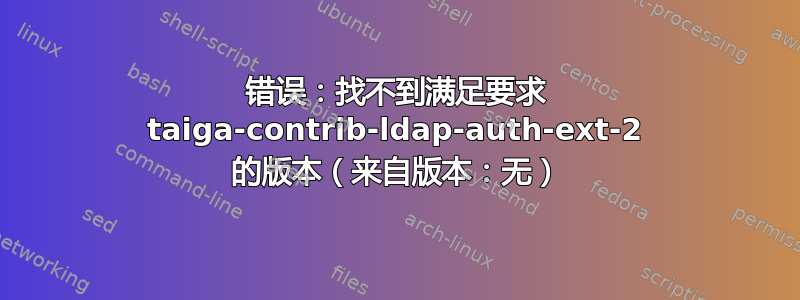
我正在尝试运行支持 ldap 的 Taiga 6 版 docker 版本(kaleidos-ventures/taiga-docker)和 TuringTux/taiga-contrib-ldap-auth-ext-2
当涉及到 custom-back/Dockerfile 时,我必须使用要求的本地副本:django >=1.7、ldap3 >= 0.9.8.4、versiontools >= 1.8
出于安全原因,我无法使用 pip 通过 dockerfiles 中的代理进行操作。我将所需的包复制到本地目录,例如:
git clone --filter=blob:none -q https://github.com/TuringTux/taiga-contrib-ldap-auth-ext-2.git taiga-contrib-ldap-auth-ext
当我执行“构建”时,我得到
ERROR: Could not find a version that satisfies the requirement taiga-contrib-ldap-auth-ext-2 (from versions: none)
ERROR: No matching distribution found for taiga-contrib-ldap-auth-ext-2
我使用这个修改后的 Dockerfilecontent
RUN pip3 install .proxy-and-trusted-stuff. --upgrade pip \
&& pip3 install django \
&& pip3 install ldap3 \
&& pip3 install versiontools \
&& pip3 install taiga-contrib-ldap-auth-ext-2
我找不到此包的 requirements.txt。有什么办法可以解决这个问题吗?
答案1
原来是代理问题。错误文本具有误导性。我不得不告诉 pip、apt、git 使用代理。忽略 git SSL 证书以避免出现“服务器证书验证失败。CAfile:无 CRLfile:无”命令行参数未按预期工作,因此这是首选方法。
pip config set global.proxy "my-proxy:my-proxy-port"
pip config set global.trusted-host "pypi.org pypi.python.org files.pythonhosted.org"
git config --global http.proxy http://my-proxy:my-proxy-port
git config --global http.sslVerify false
echo 'Acquire::http::Proxy "http://my-proxy:my-proxy-port";' > /etc/apt/apt.conf.d/70debconf
pip install git+https://github.com/TuringTux/taiga-contrib-ldap-auth-ext-2.git
apt-configuration 是 Debian/Ubuntu 特有的。使用 pip 的“-vv”参数非常有帮助。
它现在可以正常工作,感谢您的关注!


