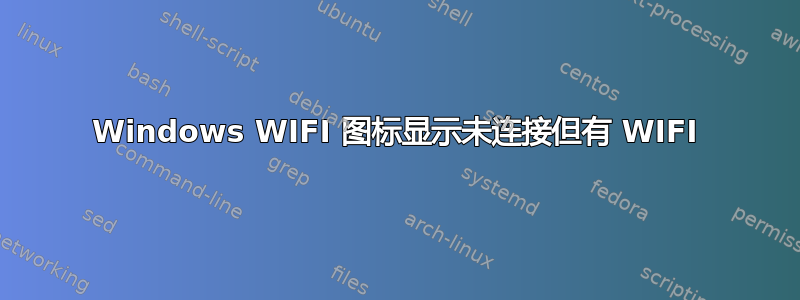
答案1
首先确保您本地有无线驱动程序。
现在在设备管理器中,删除无线驱动程序。
重新启动,并从第一步安装无线驱动程序。
确认您有互联网。
现在运行 DISM/SFC
(1) Open cmd.exe with Run as Administrator.
(2) DISM.exe /Online /Cleanup-image /StartComponentCleanup
(3) DISM.exe /Online /Cleanup-Image /Restorehealth
(4) SFC /SCANNOW
(5) Restart when all the above is complete
最后,重新启动并重新安装无线驱动程序并运行 DISM,图标现在应该出现。



