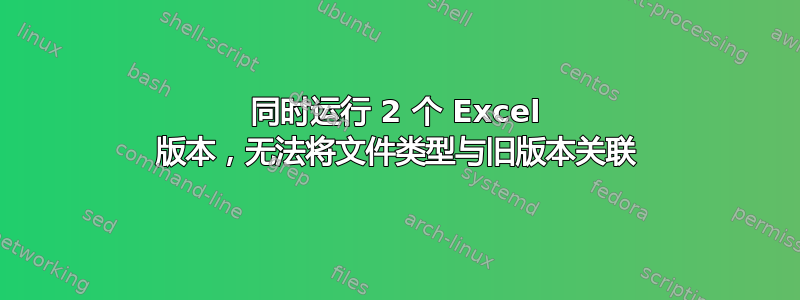
答案1
您可以添加上下文菜单项以在 Office 2007 中打开这些文件类型。这是一个注册表文件,它为 .CSV 文件添加了“使用 Excel 2007 打开”上下文菜单。
Windows Registry Editor Version 5.00
[HKEY_CLASSES_ROOT\Excel.CSV\shell\Open2]
@="Open with Excel 2007"
[HKEY_CLASSES_ROOT\Excel.CSV\shell\Open2\command]
@="\"C:\\Program Files (x86)\\Microsoft Office\\Office12\\excel.exe\" \"%1\""
[-HKEY_CURRENT_USER\SOFTWARE\Microsoft\Windows\CurrentVersion\Explorer\FileExts\.csv\UserChoice]
- 将以上内容复制到记事本中。
- 将文件另存为
"csv.reg"。 - 双击运行该文件。
- 当要求确认时单击“是”。
之后,您应该在右键单击菜单中看到“使用 Excel 2007 打开”。
编辑:已添加 FileExts 键,以防存在覆盖。




