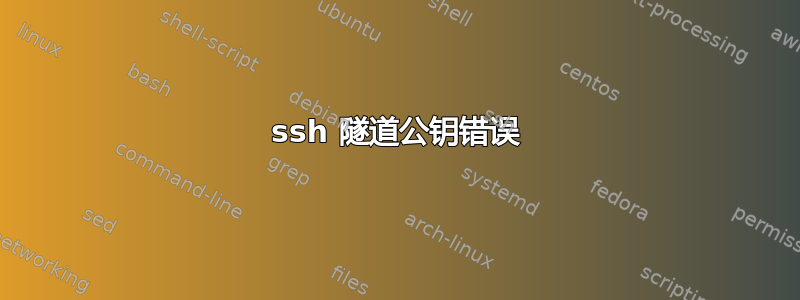
我正在尝试设置 ssh 端口隧道。我在远程机器上设置了我的公钥。我可以像这样登录到远程...
ssh <name>@<address>
没问题。
我正在尝试将我的端口 80 转发到远程机器,像这样......
sudo ssh -N -L 80:localhost:80 <name>@<address>
这会出现以下错误...
<name>@<address>: Permission denied (publickey).
我究竟做错了什么?
编辑
sudo ssh -v <name>@<address>
给……
debug1: Reading configuration data /etc/ssh/ssh_config
debug1: /etc/ssh/ssh_config line 19: include /etc/ssh/ssh_config.d/*.conf matched no files
debug1: /etc/ssh/ssh_config line 21: Applying options for *
debug1: Connecting to <address> [<address>] port 22.
debug1: Connection established.
debug1: identity file /root/.ssh/id_rsa type -1
debug1: identity file /root/.ssh/id_rsa-cert type -1
debug1: identity file /root/.ssh/id_dsa type -1
debug1: identity file /root/.ssh/id_dsa-cert type -1
debug1: identity file /root/.ssh/id_ecdsa type -1
debug1: identity file /root/.ssh/id_ecdsa-cert type -1
debug1: identity file /root/.ssh/id_ecdsa_sk type -1
debug1: identity file /root/.ssh/id_ecdsa_sk-cert type -1
debug1: identity file /root/.ssh/id_ed25519 type -1
debug1: identity file /root/.ssh/id_ed25519-cert type -1
debug1: identity file /root/.ssh/id_ed25519_sk type -1
debug1: identity file /root/.ssh/id_ed25519_sk-cert type -1
debug1: identity file /root/.ssh/id_xmss type -1
debug1: identity file /root/.ssh/id_xmss-cert type -1
debug1: Local version string SSH-2.0-OpenSSH_8.2p1 Ubuntu-4ubuntu0.5
debug1: Remote protocol version 2.0, remote software version OpenSSH_8.2p1 Ubuntu-4ubuntu0.4
debug1: match: OpenSSH_8.2p1 Ubuntu-4ubuntu0.4 pat OpenSSH* compat 0x04000000
debug1: Authenticating to <address>:22 as '<name>'
debug1: SSH2_MSG_KEXINIT sent
debug1: SSH2_MSG_KEXINIT received
debug1: kex: algorithm: curve25519-sha256
debug1: kex: host key algorithm: ecdsa-sha2-nistp256
debug1: kex: server->client cipher: [email protected] MAC: <implicit> compression: none
debug1: kex: client->server cipher: [email protected] MAC: <implicit> compression: none
debug1: expecting SSH2_MSG_KEX_ECDH_REPLY
debug1: Server host key: ecdsa-sha2-nistp256 SHA256:Pwr+uZp+l1Wmg0SWOtc71zk5Z07Di39xdCrsJ0do3v0
debug1: Host '<address>' is known and matches the ECDSA host key.
debug1: Found key in /root/.ssh/known_hosts:1
debug1: rekey out after 134217728 blocks
debug1: SSH2_MSG_NEWKEYS sent
debug1: expecting SSH2_MSG_NEWKEYS
debug1: SSH2_MSG_NEWKEYS received
debug1: rekey in after 134217728 blocks
debug1: Will attempt key: /root/.ssh/id_rsa
debug1: Will attempt key: /root/.ssh/id_dsa
debug1: Will attempt key: /root/.ssh/id_ecdsa
debug1: Will attempt key: /root/.ssh/id_ecdsa_sk
debug1: Will attempt key: /root/.ssh/id_ed25519
debug1: Will attempt key: /root/.ssh/id_ed25519_sk
debug1: Will attempt key: /root/.ssh/id_xmss
debug1: SSH2_MSG_EXT_INFO received
debug1: kex_input_ext_info: server-sig-algs=<ssh-ed25519,[email protected],ssh-rsa,rsa-sha2-256,rsa-sha2-512,ssh-dss,ecdsa-sha2-nistp256,ecdsa-sha2-nistp384,ecdsa-sha2-nistp521,[email protected]>
debug1: SSH2_MSG_SERVICE_ACCEPT received
debug1: Authentications that can continue: publickey
debug1: Next authentication method: publickey
debug1: Trying private key: /root/.ssh/id_rsa
debug1: Trying private key: /root/.ssh/id_dsa
debug1: Trying private key: /root/.ssh/id_ecdsa
debug1: Trying private key: /root/.ssh/id_ecdsa_sk
debug1: Trying private key: /root/.ssh/id_ed25519
debug1: Trying private key: /root/.ssh/id_ed25519_sk
debug1: Trying private key: /root/.ssh/id_xmss
debug1: No more authentication methods to try.
<name>@<address>: Permission denied (publickey).
答案1
Trying private key: /root/.ssh/id_rsa是…密钥。我们可以看到,它ssh尝试sudo ssh …使用 root 的私钥,而不是普通用户的私钥。
身份验证代理可能没什么区别。
告诉你的提升者ssh使用你的键。例如:
sudo ssh -i ~/.ssh/id_rsa -N -L 80:localhost:80 <name>@<address>
注意~/.ssh/id_rsa上面的命令指向您的密钥,因为您的非提升权限的 shell在启动~之前会展开。您可以使用,情况会相同。sudo"$HOME"/.ssh/id_rsa
高权限人员ssh应该能够读取你的密钥,因为root 可以访问任何文件(嗯,差不多;例如,如果你的~/.ssh/id_rsa是由 FUSE 提供的,那么 root 可能能够或不能访问它(例子);我认为事实并非如此。


