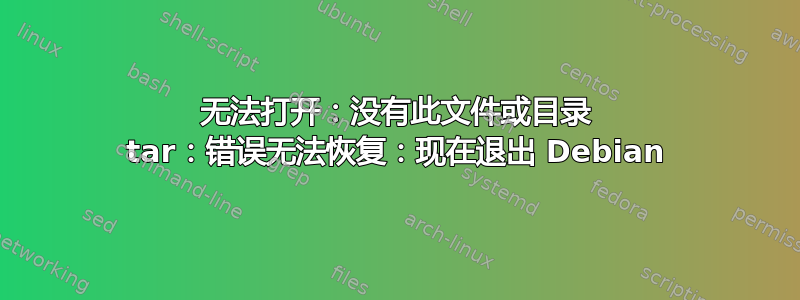
burakkaymaz4444@penguin:~$ sudo apt update
Hit:1 https://deb.debian.org/debian bullseye InRelease
Hit:2 https://deb.debian.org/debian bullseye-updates InRelease
Hit:3 https://deb.debian.org/debian-security bullseye-security InRelease
Ign:4 https://storage.googleapis.com/cros-packages/105 bullseye InRelease
Hit:5 https://storage.googleapis.com/cros-packages/105 bullseye Release
Reading package lists... Done
Building dependency tree... Done
Reading state information... Done
57 packages can be upgraded. Run 'apt list --upgradable' to see them.
burakkaymaz4444@penguin:~$ sudo apt install python3 python3-pip build-essential libssl-dev libffi-dev python3-dev default-jdk
Reading package lists... Done
Building dependency tree... Done
Reading state information... Done
build-essential is already the newest version (12.9).
default-jdk is already the newest version (2:1.11-72).
libffi-dev is already the newest version (3.3-6).
libssl-dev is already the newest version (1.1.1n-0+deb11u3).
python3-pip is already the newest version (20.3.4-4+deb11u1).
python3 is already the newest version (3.9.2-3).
python3-dev is already the newest version (3.9.2-3).
0 upgraded, 0 newly installed, 0 to remove and 57 not upgraded.
burakkaymaz4444@penguin:~$ tar -xf pycharm-community-2022.2.tar.gz
tar: pycharm-community-2022.2.tar.gz: Cannot open: No such file or directory
tar: Error is not recoverable: exiting now
burakkaymaz4444@penguin:~$
我想下载 Pycharm 但是看到这个错误,我该怎么做才能修复它(linux Debian os chromebook)?
答案1
在运行 tar -xf 命令之前,首先需要下载 PyCharm:
wget https://download-cdn.jetbrains.com/python/pycharm-community-2022.2.tar.gz
tar -xf pycharm-community-2022.2.tar.gz


