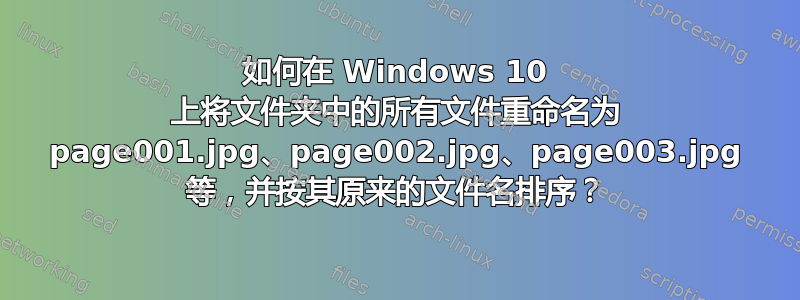
我的文件夹中有 50 个 JPG 文件:
- 爱丽丝.jpg
- 鲍勃.jpg
- 鲍比
- ETC。
我如何将文件重命名为:
- page001.jpg
- page002.jpg
- page003.jpg
- ETC。
按 Windows 10 上的前文件名排序?(按字典顺序升序排列)
Windows 10 中的内置批量重命名功能会添加括号并且不填充零:
- 第 (1) 页
- 第2页)
- 第 (3) 页
- ETC。
答案1
您可以使用 Powershell。使用下面的代码。在代码的第一行更改路径。
cd "c:\path\to\your\files"
#counter for file numbering
$counter = 0
#List the files, sort them and loop through each file
Gci *.* | Sort | ForEach {
$counter = $counter + 1;
if($counter -lt 10){
#Concatenate 00 to the page number if it is less than 10
$filenumber = "00" + $counter
}
elseif($counter -lt 100){
#Concatenate 0 to the page number if it is less than 10
$filenumber = "0" + $counter
}
else{
#if the counter is greater or equal to 100, set filenumber equals to counter
$filenumber = $counter
};
#Create the new file name
$newfilename = -Join("page",$filenumber,$_.Extension);
#Rename the file
Rename-Item $_.name $newfilename
}


