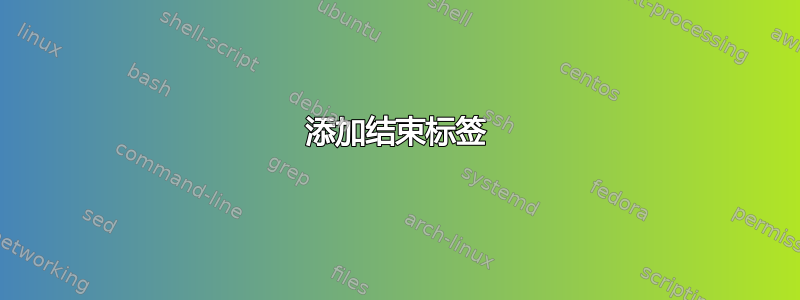
我需要添加一个结束标签,如何在 NotePadd++ 中使用查找替换来执行此操作?
<cost>975
<release>2013-06-12
我需要这个:
<cost>975</cost>
<release>2013-06-12</release>
我尝试了这个:
<cost>.*
<release>$1$2</release>
但它删除了标签之间的文本。
答案1
- Ctrl+H
- 查找内容:
<(cost|release)\b.+$如果要匹配所有标签,请使用<(\w+).+$ - 用。。。来代替:
$0</$1> - 打钩 相符
- 打钩 环绕
- 选择 正则表达式
- 取消勾选
. matches newline - Replace all
解释:
< # open tag
(cost|release) # group 1, matches "cost" OR "release"
\b # word boundary, avoid to match "costs" or "released"
.+ # 1 or more any character but newline
$ # end of line
替代品:
$0 # the whole match
</$1> # closing tag with same name
截图(之前):
截图(之后):
答案2
我建议分两步进行。
第一个是:
查找 :<cost>(.*)
替换 :<cost>\1</cost>
在您的上下文中,您可能需要$1而不是\1。
第二步与第一步非常相似,使用<release>。




