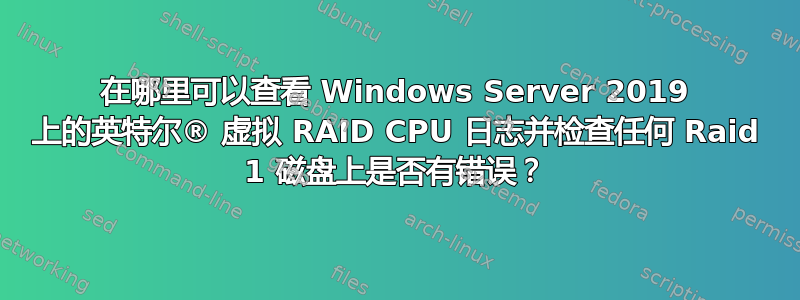
我有下面的系统,我注意到它现在正在修复突袭。
我想确保 RAID 磁盘上没有坏扇区,但我不知道该怎么做
这里有所有相关信息
系统报告
System Information
OS name: Microsoft Windows Server 2019 Standard
OS version: 10.0.17763 17763
System name: MONSTERMMORPG
System manufacturer: Supermicro
System model: X9DR3-F
Processor: GenuineIntel Intel64 Family 6 Model 45 Stepping 7 2.001 GHz
Processor: GenuineIntel Intel64 Family 6 Model 45 Stepping 7 2.001 GHz
BIOS: American Megatrends Inc., 3.0a
Intel® Virtual RAID on CPU Information
User interface version: 7.6.0.1016
Language: English (United States)
Intel controller: SATA (AHCI)
Number of SATA ports: 6
RAID option ROM version: 3.7.0.1049
SATA driver version: 7.6.0.1020
ISDI version: 7.6.0.1016
Storage System Information
RAID Configuration
Array Name: SATA_Array_0000
Size: 1,863.03 GB
Available space: 93.23 GB
Number of volumes: 1
Volume member: raid1
Number of array disks: 2
Array disk: x
Array disk: x
Disk data cache: Enabled
Volume name: raid1
Status: Verifying and repairing 21% complete
Type: RAID 1
Size: 884.90 GB
System volume: Yes
Data strip size: N/A
Write-back cache: Disabled
Initialized: Yes
Blocks with media errors: 0
Physical sector size: 512 Bytes
Logical sector size: 512 Bytes
Hardware Information
Controller name: Intel(R) C600+/C220+ series chipset SATA RAID Controller
Type: SATA
Mode: RAID
Number of volumes: 1
Volume: raid1
Number of spares: 0
Number of available disks: 2
Rebuild on Hot Insert: Disabled
Manufacturer: 8086
Model number: 2826
Product revision: 6
Direct attached disk: x
Direct attached disk: x
Direct attached disk: WD-x
Direct attached disk: x
Disk on Controller 0, Port 0
Status: Normal
Type: SATA SSD
Location type: Internal
Usage: Array disk
Size: 932 GB
System disk: No
Disk data cache: Enabled
Command queuing: NCQ
Model: Samsung SSD 850 EVO 1TB
Serial number: x
SCSI device ID: 0
Firmware: EMT02B6Q
Physical sector size: 512 Bytes
Logical sector size: 512 Bytes
Disk on Controller 0, Port 1
Status: Normal
Type: SATA SSD
Location type: Internal
Usage: Array disk
Size: 932 GB
System disk: No
Disk data cache: Enabled
Command queuing: NCQ
Model: Samsung SSD 850 EVO 1TB
Serial number: x
SCSI device ID: 1
Firmware: EMT01B6Q
Physical sector size: 512 Bytes
Logical sector size: 512 Bytes
Disk on Controller 0, Port 2
Status: Normal
Type: SATA disk
Location type: Internal
Usage: Available
Size: 932 GB
System disk: No
Disk data cache: Enabled
Command queuing: NCQ
Model: WDC WD1003FBYZ-010FB0
Serial number: WD-x
SCSI device ID: 2
Firmware: 01.01V03
Physical sector size: 512 Bytes
Logical sector size: 512 Bytes
Disk on Controller 0, Port 3
Status: Normal
Type: SATA SSD
Location type: Internal
Usage: Available
Size: 466 GB
System disk: No
Disk data cache: Enabled
Command queuing: NCQ
Model: Samsung SSD 860 EVO 500GB
Serial number: x
SCSI device ID: 3
Firmware: RVT04B6Q
Physical sector size: 512 Bytes
Logical sector size: 512 Bytes
Empty port
Port: 4
Controller SATA (AHCI)
Port location: Internal
Empty port
Port: 5
Controller SATA (AHCI)
Port location: Internal


