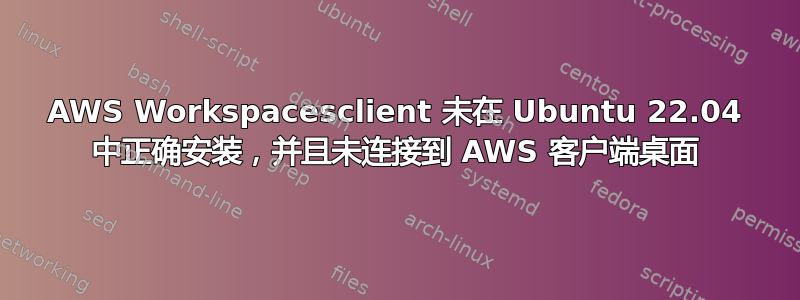
我无法在 Ubuntu 22.04 中安装 AWS Workspacesclient,也无法连接到 AWS 客户端桌面。
我收到以下错误,
nxxxx@CT00569:/etc/apt$ sudo apt-get install workspacesclient
Reading package lists... Done
Building dependency tree... Done
Reading state information... Done
Some packages could not be installed. This may mean that you have
requested an impossible situation or if you are using the unstable
distribution that some required packages have not yet been created
or been moved out of Incoming.
The following information may help to resolve the situation:
The following packages have unmet dependencies:
workspacesclient : Depends: libhiredis0.13 but it is not installable
E: Unable to correct problems, you have held broken packages.
Ubuntu 22.04 中的 libhiredis0.13,
nxxx@CT00569:/etc/apt$ sudo apt-get install libhiredis0.13
Reading package lists... Done
Building dependency tree... Done
Reading state information... Done
Package libhiredis0.13 is not available, but is referred to by another package.
This may mean that the package is missing, has been obsoleted, or
is only available from another source
E: Package 'libhiredis0.13' has no installation candidate
我尝试使用 aptitude 在 Ubuntu 22.04 中安装 Workspacesclient,但出现以下错误
nXXX@CT00569:/etc/apt$ sudo aptitude install workspacesclient
The following NEW packages will be installed:
workspacesclient{b}
0 packages upgraded, 1 newly installed, 0 to remove and 21 not upgraded.
Need to get 26.8 MB of archives. After unpacking 0 B will be used.
The following packages have unmet dependencies:
workspacesclient : Depends: libhiredis0.13 which is a virtual package and is not provided by any available package
The following actions will resolve these dependencies:
Keep the following packages at their current version:
1) workspacesclient [Not Installed]
Accept this solution? [Y/n/q/?] y
No packages will be installed, upgraded, or removed.
0 packages upgraded, 0 newly installed, 0 to remove and 21 not upgraded.
Need to get 0 B of archives. After unpacking 0 B will be used.
我已经尝试了上述所有步骤
@CT00569:/etc/apt$ sudo aptitude install libssl-dev
[sudo] password for nXXXX:
libssl-dev is already installed at the requested version (3.0.2-0ubuntu1.6)
libssl-dev is already installed at the requested version (3.0.2-0ubuntu1.6)
No packages will be installed, upgraded, or removed.
0 packages upgraded, 0 newly installed, 0 to remove and 21 not upgraded.
Need to get 0 B of archives. After unpacking 0 B will be used.
我已按照安装 aws workingstationclient 的所有步骤进行操作
https://clients.amazonworkspaces.com/linux-install
答案1
我已经通过添加具有所需密钥的 ubuntu 软件包存储库解决了该问题
deb http://cz.archive.ubuntu.com/ubuntu bionic main universe to /etc/apt/sources.list
@CT00569:/etc/apt$ sudo apt-key adv --keyserver keyserver.ubuntu.com --recv-keys 3B4FE6ACC0B21F32
Warning: apt-key is deprecated. Manage keyring files in trusted.gpg.d instead (see apt-key(8)).
Executing: /tmp/apt-key-gpghome.3ulBZbLjWB/gpg.1.sh --keyserver keyserver.ubuntu.com --recv-keys 3B4FE6ACC0B21F32
gpg: key 3B4FE6ACC0B21F32: public key "Ubuntu Archive Automatic Signing Key (2012) <[email protected]>" imported
gpg: Total number processed: 1
gpg: imported: 1
nxxx@CT00569:/etc/apt$ sudo apt-get install libhiredis0.13
Reading package lists... Done
Building dependency tree... Done
Reading state information... Done
The following NEW packages will be installed:
libhiredis0.13
0 upgraded, 1 newly installed, 0 to remove and 21 not upgraded.
Need to get 25.3 kB of archives.
After this operation, 73.7 kB of additional disk space will be used.
Get:1 http://cz.archive.ubuntu.com/ubuntu bionic/universe amd64 libhiredis0.13 amd64 0.13.3-2.2 [25.3 kB]
Fetched 25.3 kB in 1s (21.6 kB/s)
Selecting previously unselected package libhiredis0.13:amd64.
(Reading database ... 223483 files and directories currently installed.)
Preparing to unpack .../libhiredis0.13_0.13.3-2.2_amd64.deb ...
Unpacking libhiredis0.13:amd64 (0.13.3-2.2) ...
Setting up libhiredis0.13:amd64 (0.13.3-2.2) ...
Processing triggers for libc-bin (2.35-0ubuntu3.1) ...
nxxx@CT00569:/etc/apt$ sudo apt-get install workspacesclient
Reading package lists... Done
Building dependency tree... Done
Reading state information... Done
The following NEW packages will be installed:
workspacesclient
0 upgraded, 1 newly installed, 0 to remove and 21 not upgraded.
Need to get 26.8 MB of archives.
After this operation, 0 B of additional disk space will be used.
Get:1 https://d3nt0h4h6pmmc4.cloudfront.net/ubuntu bionic/main amd64 workspacesclient amd64 4.3.0.1766 [26.8 MB]
Fetched 26.8 MB in 7s (3,911 kB/s)
Selecting previously unselected package workspacesclient.
(Reading database ... 223487 files and directories currently installed.)
Preparing to unpack .../workspacesclient_4.3.0.1766_amd64.deb ...
Unpacking workspacesclient (4.3.0.1766) ...
Setting up workspacesclient (4.3.0.1766) ...
Processing triggers for desktop-file-utils (0.26-1ubuntu3) ...
Processing triggers for gnome-menus (3.36.0-1ubuntu3) ...
Processing triggers for mailcap (3.70+nmu1ubuntu1) ...
nxxx@CT00569:/etc/apt$
答案2
我遇到了和你同样的问题,尝试了 Nick 的解决方案但没有效果。
然而我去了:http://archive.ubuntu.com/ubuntu/pool/universe/h/hiredis/
并下载了 libhiredis0.13_0.13.3-2_amd64.deb (我的架构)并使用以下命令进行安装:
sudo dpkg -i libhiredis0.13_0.13.3-2_amd64.deb
然后,我就可以安装 AWS Workspace 并使用它了。
我希望它能对你有所帮助。
答案3
下载亚马逊工作区客户端“.deb”文件
wget https://d3nt0h4h6pmmc4.cloudfront.net/workspacesclient_focal_amd64.deb
安装 deb 文件
sudo dpgk --install workspacesclient_focal_amd64.deb
强制依赖关系解析
sudo apt-get install -f


