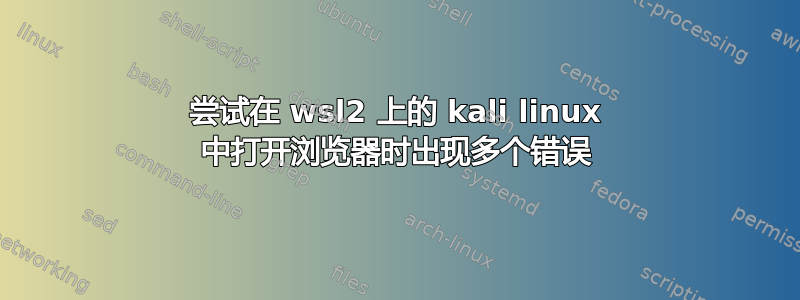
我对整个 wsl 世界还不熟悉,所以我真的不知道这里发生了什么。Chromium 2 小时前还在工作,现在却停止工作了。我尝试过卸载并重新安装,但什么都没有改变。还尝试了其他几种浏览器:google-chrome、firefox、vivaldi、tor 甚至 brave。我真的需要能够打开浏览器,所以如果能得到一些帮助我将不胜感激。
尝试 xdg-open
[24518:24547:1025/132327.616565:ERROR:bus.cc(399)] Failed to connect to the bus: Could not parse server address: Unknown address type (examples of valid types are "tcp" and on UNIX "unix")
[24518:24547:1025/132327.616713:ERROR:bus.cc(399)] Failed to connect to the bus: Could not parse server address: Unknown address type (examples of valid types are "tcp" and on UNIX "unix")
[24518:24547:1025/132327.840235:ERROR:bus.cc(399)] Failed to connect to the bus: Could not parse server address: Unknown address type (examples of valid types are "tcp" and on UNIX "unix")
[24518:24547:1025/132327.840290:ERROR:bus.cc(399)] Failed to connect to the bus: Could not parse server address: Unknown address type (examples of valid types are "tcp" and on UNIX "unix")
libva error: vaGetDriverNameByIndex() failed with unknown libva error, driver_name = (null)
[24557:24557:1025/132327.860721:ERROR:gpu_memory_buffer_support_x11.cc(44)] dri3 extension not supported.
[24518:24547:1025/132327.887854:ERROR:bus.cc(399)] Failed to connect to the bus: Could not parse server address: Unknown address type (examples of valid types are "tcp" and on UNIX "unix")
[24518:24547:1025/132327.887897:ERROR:bus.cc(399)] Failed to connect to the bus: Could not parse server address: Unknown address type (examples of valid types are "tcp" and on UNIX "unix")
尝试使用 sensible-browser
[24651:24683:1025/132509.916104:ERROR:bus.cc(399)] Failed to connect to the bus: Could not parse server address: Unknown address type (examples of valid types are "tcp" and on UNIX "unix")
[24651:24683:1025/132509.916298:ERROR:bus.cc(399)] Failed to connect to the bus: Could not parse server address: Unknown address type (examples of valid types are "tcp" and on UNIX "unix")
[24651:24683:1025/132509.943653:ERROR:bus.cc(399)] Failed to connect to the bus: Could not parse server address: Unknown address type (examples of valid types are "tcp" and on UNIX "unix")
[24651:24683:1025/132509.943695:ERROR:bus.cc(399)] Failed to connect to the bus: Could not parse server address: Unknown address type (examples of valid types are "tcp" and on UNIX "unix")
[24651:24683:1025/132509.994811:ERROR:bus.cc(399)] Failed to connect to the bus: Could not parse server address: Unknown address type (examples of valid types are "tcp" and on UNIX "unix")
[24651:24683:1025/132509.994878:ERROR:bus.cc(399)] Failed to connect to the bus: Could not parse server address: Unknown address type (examples of valid types are "tcp" and on UNIX "unix")
libva error: vaGetDriverNameByIndex() failed with unknown libva error, driver_name = (null)
[24693:24693:1025/132510.073677:ERROR:viz_main_impl.cc(186)] Exiting GPU process due to errors during initialization
libva error: vaGetDriverNameByIndex() failed with unknown libva error, driver_name = (null)
[24782:24782:1025/132510.202711:ERROR:viz_main_impl.cc(186)] Exiting GPU process due to errors during initialization
libva error: vaGetDriverNameByIndex() failed with unknown libva error, driver_name = (null)
[24842:24842:1025/132510.337176:ERROR:viz_main_impl.cc(186)] Exiting GPU process due to errors during initialization
libva error: vaGetDriverNameByIndex() failed with unknown libva error, driver_name = (null)
[24866:24866:1025/132510.378456:ERROR:gpu_memory_buffer_support_x11.cc(44)] dri3 extension not supported.
[24722:8:1025/132510.382270:ERROR:command_buffer_proxy_impl.cc(128)] ContextResult::kTransientFailure: Failed to send GpuControl.CreateCommandBuffer.
尝试铬
[24927:24956:1025/132531.588962:ERROR:bus.cc(399)] Failed to connect to the bus: Could not parse server address: Unknown address type (examples of valid types are "tcp" and on UNIX "unix")
[24927:24956:1025/132531.589048:ERROR:bus.cc(399)] Failed to connect to the bus: Could not parse server address: Unknown address type (examples of valid types are "tcp" and on UNIX "unix")
[24927:24956:1025/132531.603545:ERROR:bus.cc(399)] Failed to connect to the bus: Could not parse server address: Unknown address type (examples of valid types are "tcp" and on UNIX "unix")
[24927:24956:1025/132531.603596:ERROR:bus.cc(399)] Failed to connect to the bus: Could not parse server address: Unknown address type (examples of valid types are "tcp" and on UNIX "unix")
[24927:24956:1025/132531.626858:ERROR:bus.cc(399)] Failed to connect to the bus: Could not parse server address: Unknown address type (examples of valid types are "tcp" and on UNIX "unix")
[24927:24956:1025/132531.626913:ERROR:bus.cc(399)] Failed to connect to the bus: Could not parse server address: Unknown address type (examples of valid types are "tcp" and on UNIX "unix")
libva error: vaGetDriverNameByIndex() failed with unknown libva error, driver_name = (null)
[24967:24967:1025/132531.715027:ERROR:gpu_memory_buffer_support_x11.cc(44)] dri3 extension not supported.
[24993:25007:1025/132531.718700:ERROR:command_buffer_proxy_impl.cc(128)] ContextResult::kTransientFailure: Failed to send GpuControl.CreateCommandBuffer.
尝试 Firefox
Missing chrome or resource URL: resource://gre/modules/UpdateListener.jsm
Missing chrome or resource URL: resource://gre/modules/UpdateListener.sys.mjs
一些额外的信息:所以我唯一做的事情就是从微软商店下载 kali linux。之后我可以使用 cmd 中的“kali”命令启动 kali。
 我的操作系统:
我的操作系统:
‘wsl -l -v’ 的输出:
NAME STATE VERSION
* kali-linux Running 2
‘wsl --status’ 的输出:
Default Distribution: kali-linux
Default Version: 2
Windows Subsystem for Linux was last updated on 23/09/2022
The Windows Subsystem for Linux kernel can be manually updated with 'wsl --update', but automatic updates cannot occur due to your system settings.
To receive automatic kernel updates, please enable the Windows Update setting: 'Receive updates for other Microsoft products when you update Windows'.
For more information please visit https://aka.ms/wsl2kernel.
Kernel version: 5.10.16
如果我没有提供足够的信息,请告诉我,这样我就可以编辑我的问题。提前谢谢大家
答案1
经过多次尝试,我终于找到了解决这个问题的方法。说实话,我仍然不知道我在做什么,但是嘿,我确实解决了它 :)。
经过几个小时的研究,我发现了这个地点,其中讨论了 Windows Subsystem for Linux 中的 GPU 和 CUDA。由于我的笔记本电脑使用 nvidia 显卡,我单击了获取 Cuda 驱动程序并选择了与我的显卡兼容的驱动程序(这里)。重启笔记本电脑后,kali 根本无法工作,并且我收到以下消息:
Please enable the Virtual Machine Platform Windows feature and ensure virtualization is enabled in the BIOS.
复制粘贴到谷歌后我就找到了这个网站。再次重启我的笔记本电脑,按 F2 进入 BIOS,并确保在“高级”选项卡中启用了 VT。我进入控制面板 -> 程序 -> 打开或关闭 Windows 功能 -> 打开虚拟机平台(我的机器上已禁用)和适用于 Linux 的 Windows 子系统。再次重启我的笔记本电脑。
此后,当我启动 Chromium 时仍然出现以下错误:
[625:656:1026/162226.083770:ERROR:bus.cc(399)] Failed to connect to the bus: Failed to connect to socket /run/dbus/system_bus_socket: No such file or directory
[625:656:1026/162226.083873:ERROR:bus.cc(399)] Failed to connect to the bus: Failed to connect to socket /run/dbus/system_bus_socket: No such file or directory
[625:654:1026/162226.086365:ERROR:bus.cc(399)] Failed to connect to the bus: Could not parse server address: Unknown address type (examples of valid types are "tcp" and on UNIX "unix")
[625:654:1026/162226.086402:ERROR:bus.cc(399)] Failed to connect to the bus: Could not parse server address: Unknown address type (examples of valid types are "tcp" and on UNIX "unix")
[625:654:1026/162226.095330:ERROR:bus.cc(399)] Failed to connect to the bus: Could not parse server address: Unknown address type (examples of valid types are "tcp" and on UNIX "unix")
[625:654:1026/162226.095371:ERROR:bus.cc(399)] Failed to connect to the bus: Could not parse server address: Unknown address type (examples of valid types are "tcp" and on UNIX "unix")
[625:654:1026/162226.114368:ERROR:bus.cc(399)] Failed to connect to the bus: Could not parse server address: Unknown address type (examples of valid types are "tcp" and on UNIX "unix")
[625:654:1026/162226.114411:ERROR:bus.cc(399)] Failed to connect to the bus: Could not parse server address: Unknown address type (examples of valid types are "tcp" and on UNIX "unix")
[625:705:1026/162226.155182:ERROR:bus.cc(399)] Failed to connect to the bus: Failed to connect to socket /run/dbus/system_bus_socket: No such file or directory
[625:705:1026/162226.155223:ERROR:bus.cc(399)] Failed to connect to the bus: Failed to connect to socket /run/dbus/system_bus_socket: No such file or directory
[625:705:1026/162226.155277:ERROR:bus.cc(399)] Failed to connect to the bus: Failed to connect to socket /run/dbus/system_bus_socket: No such file or directory
[625:705:1026/162226.155312:ERROR:bus.cc(399)] Failed to connect to the bus: Failed to connect to socket /run/dbus/system_bus_socket: No such file or directory
[625:705:1026/162226.155346:ERROR:bus.cc(399)] Failed to connect to the bus: Failed to connect to socket /run/dbus/system_bus_socket: No such file or directory
libva error: vaGetDriverNameByIndex() failed with unknown libva error, driver_name = (null)
[664:664:1026/162227.046227:ERROR:gpu_memory_buffer_support_x11.cc(44)] dri3 extension not supported.




