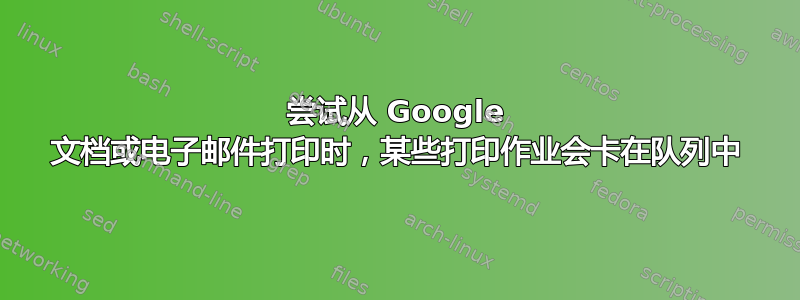
我正在使用 Windows 11,遇到了打印机问题。我可以从打印机设置以及 Word 和 Adobe Reader 打印测试表。
但是,当我尝试从 Google Docs 或电子邮件或任何其他基于浏览器的页面打印时,作业会进入打印队列但从不打印。
答案1
删除打印队列:
Right-click “Command Prompt” and select “Run as administrator“.
Type net stop spooler then press “Enter“.
Type del %systemroot%\System32\spool\printers\* /Q then press “Enter“.
Type net start spooler then press “Enter“.
The print queue on your Windows should now be cleared.
重新启动计算机并测试。
如果打印机反复出现问题,请重新安装打印机:
Delete the Print Queue as above.
Restart.
Remove the Printer (Devices and Printers)
Uninstall the Printer.
Restart.
Install the printer.
完成上述两个主要步骤后,假设您的机器工作正常,则打印应该可以修复。


