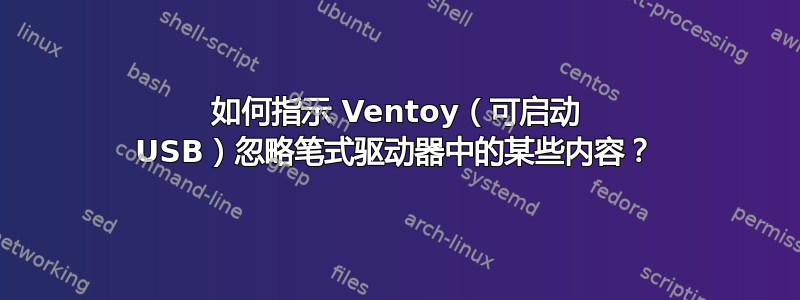
对于一些没有 CD-ROM 的笔记本电脑,可以使用Ventoy 全新可启动 USB 解决方案- 遗憾的是,到目前为止,强制申请仅一次格式化处理笔式驱动器,以安装该软件。
因为这个 U 盘将包含一些.iso文件,例如GParted,Ubuntu和Fedora软件 - 没有必要浪费 U 盘本身的剩余容量 - 例如,如果 U 盘的容量为 16G(不再有 8GB 或更小的 U 盘可用)并且图像.iso总共占 7GB - 如您所见,还有 9GB 是空闲的。
如何才能创建一个特殊的目录,让 Ventoy 可以忽略它并且不接触其中的数据?
因此,如果添加或删除.iso文件,其他数据应该保持不变。
答案1
您可以在安装 ventoy 时使用以下选项在磁盘底部保留一些空间-r:
Ventoy2Disk.sh CMD [ OPTION ] /dev/sdX
[...]
-r SIZE_MB preserve some space at the bottom of the disk (only for install)
[...]
例如:
$ sudo ./Ventoy2Disk.sh -i /dev/sda -r 65536
**********************************************
Ventoy: 1.0.88 x86_64
longpanda [email protected]
https://www.ventoy.net
**********************************************
Disk : /dev/sda
Model: Kingston DataTraveler 3.0 (scsi)
Size : 115 GB
Style: MBR
You will reserve 65536 MB disk space
Attention:
You will install Ventoy to /dev/sda.
All the data on the disk /dev/sda will be lost!!!
Continue? (y/n) y
[...]


