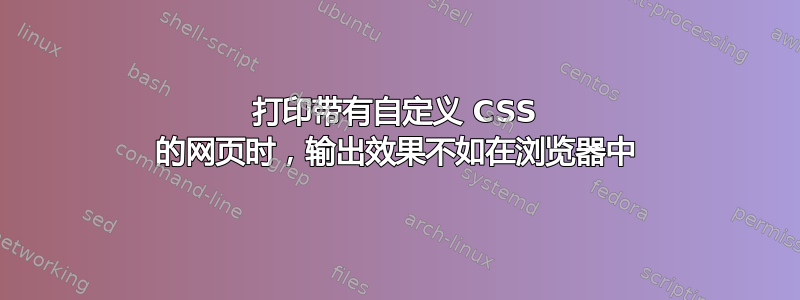
我正在使用自定义 CSS 格式化 Wikipedia 网页并尝试将其转换为 PDF。无论使用什么附加组件,例如用户 JavaScript 和 CSS或者时髦的,浏览器中的结果看起来非常漂亮和整洁,但是当我调用打印对话框时,字体和段落的样式不再那么连贯。我的目标是获得一个好的布局,以便打印到 PDF 文件中。
CSS 代码如下,尽管我摆弄它,但它总是在浏览器和打印对话框中产生不同的结果,因此在 PDF 中也是如此。
@media all {
body {
padding: 0 0%;
font-family: jaf-bernino-sans, 'Lucida Grande', 'Lucida Sans Unicode', 'Lucida Sans', Geneva, Verdana, sans-serif;
font-size: 14px;
zoom: 100%;
}
p {
text-align: left;
font-size: 14px;
letter-spacing: 0.08px;
line-height: 18px;
word-wrap: break-word;
margin-bottom: 30px;
}
h1 {
font-size: 36px;
font-family: jaf-bernino-sans, 'Lucida Grande', 'Lucida Sans Unicode', 'Lucida Sans', Geneva, Verdana, sans-serif;
}
h2 {
font-size: 30px;
font-family: jaf-bernino-sans, 'Lucida Grande', 'Lucida Sans Unicode', 'Lucida Sans', Geneva, Verdana, sans-serif;
}
h3 {
font-size: 24px;
font-family: jaf-bernino-sans, 'Lucida Grande', 'Lucida Sans Unicode', 'Lucida Sans', Geneva, Verdana, sans-serif;
}
div {
font-family: jaf-bernino-sans, 'Lucida Grande', 'Lucida Sans Unicode', 'Lucida Sans', Geneva, Verdana, sans-serif;
font-size: 14px;
line-height: 18px;
}
li {
font-family: jaf-bernino-sans, 'Lucida Grande', 'Lucida Sans Unicode', 'Lucida Sans', Geneva, Verdana, sans-serif;
font-size: 14px;
line-height: 18px;
letter-spacing: 0.08px;
}
.pBody li {
margin: 10px 0 !important;
}
.pBody {
padding-top: 5px !important;
padding-bottom: 5px !important;
}
.ambox {
display: none;
}
.vector-body {
font-size: 14px;
/*font-size: calc(1em * 0.875);*/
}
#firstHeading {
margin: 50px 50px 0;
}
#bodyContent {
margin: 0 10px;
}
#content {
font-family: freight-text-pro, Georgia, Cambria, 'Times New Roman', Times, serif;
color: rgba(0, 0, 0, 0.8);
/*border-right: 1px solid #999;*/
}
#p-personal li {
margin-left: 10px !important;
}
#footer {
display: none;
}
#toc {
display: none;
}
}
浏览器视图示例:
打印对话框示例:
我的操作系统是 Windows 11。Chrome 版本 106.0.5249.119(64 位)。标准 Windows PDF 打印驱动程序。




