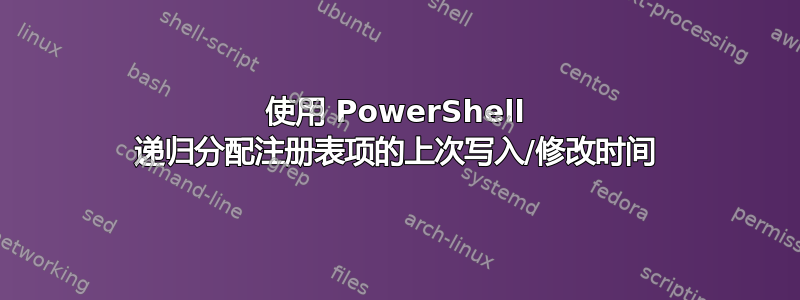
LastWriteTime可以使用注册表编辑器将注册表项导出为 TXT 来查看 Windows 注册表项:
Key Name: HKEY_LOCAL_MACHINE\SOFTWARE\Microsoft\Windows\CurrentVersion\Audio
Class Name: <NO NAME>
Last Write Time: 16.5.22 - 14:05
Value 0
Name: EnableCaptureMonitor
Type: REG_DWORD
Data: 0x1
自从PowerShell 中没有内置的LastWriteTime键属性(截至$psversiontable.psversion5),一个必须使用Add-RegKeyLastWriteTime.ps1(由@Cpt.Whale 根据 Dr Scripto 的文章整理而成1,2,3,4,原创剧本)检索LastWriteTime值:
#requires -version 3.0
function Add-RegKeyLastWriteTime {
[CmdletBinding()]
param(
[Parameter(Mandatory, ParameterSetName="ByKey", Position=0, ValueFromPipeline)]
# Registry key object returned from Get-ChildItem or Get-Item
[Microsoft.Win32.RegistryKey] $RegistryKey,
[Parameter(Mandatory, ParameterSetName="ByPath", Position=0)]
# Path to a registry key
[string] $Path
)
begin {
# Define the namespace (string array creates nested namespace):
$Namespace = "HeyScriptingGuy"
# Make sure type is loaded (this will only get loaded on first run):
Add-Type @"
using System;
using System.Text;
using System.Runtime.InteropServices;
$($Namespace | ForEach-Object {
"namespace $_ {"
})
public class advapi32 {
[DllImport("advapi32.dll", CharSet = CharSet.Auto)]
public static extern Int32 RegQueryInfoKey(
Microsoft.Win32.SafeHandles.SafeRegistryHandle hKey,
StringBuilder lpClass,
[In, Out] ref UInt32 lpcbClass,
UInt32 lpReserved,
out UInt32 lpcSubKeys,
out UInt32 lpcbMaxSubKeyLen,
out UInt32 lpcbMaxClassLen,
out UInt32 lpcValues,
out UInt32 lpcbMaxValueNameLen,
out UInt32 lpcbMaxValueLen,
out UInt32 lpcbSecurityDescriptor,
out System.Runtime.InteropServices.ComTypes.FILETIME lpftLastWriteTime
);
}
$($Namespace | ForEach-Object { "}" })
"@
# Get a shortcut to the type:
$RegTools = ("{0}.advapi32" -f ($Namespace -join ".")) -as [type]
}
process {
switch ($PSCmdlet.ParameterSetName) {
"ByKey" {
# Already have the key, no more work to be done 

