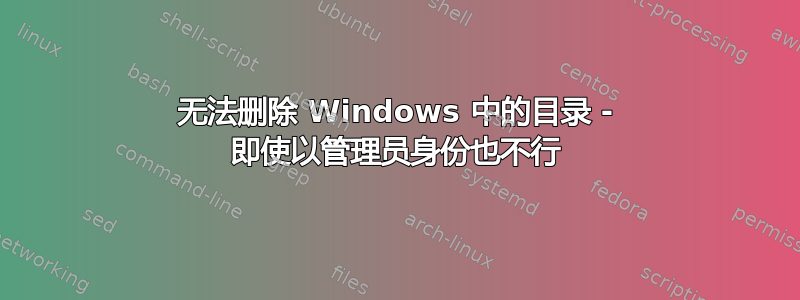
我有一个想要删除的目录树,位于我的主目录中。
我尝试从 GUI 和命令提示符以用户和管理员身份进行操作:
rmdir /s /q .\dirName
我收到此错误信息:
.\dirName - The process cannot access the file because it is being used by another process.
The process cannot access the file because it is being used by another process.
我不在乎其他进程正在访问该目录,即使最有可能的是我已经关闭的 VSCode。
我只想删除该目录树,我的愿望比任何其他假装使用该目录树的(已关闭)进程都优先。即使这些其他进程崩溃。即使这些其他进程的崩溃会导致 Windows 崩溃。
rm -r有什么像Linux 的东西吗?
操作系统版本:Microsoft Windows 10(版本 10.0.19044.2251)
答案1
您有很多选择。您可以从这里从 Microsoft sysinternals 套件下载 proccess explorer: https://learn.microsoft.com/en-us/sysinternals/downloads/process-explorer 然后搜索该目录以找出哪个进程正在使用它。终止该进程并删除该目录。
其他选项有:iobit unlocker、unlocker、magic unlocker、lockhunter、file locksmith、delinvfile、wise force deleter......等等。


