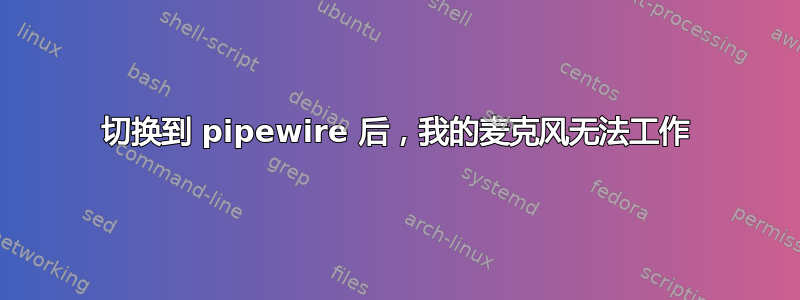
我刚刚从 kubuntu 22.04 升级到 22.10,其中还默认包含 pipewire。现在麦克风的行为很奇怪。有时它根本无法拾取音频,有时它会像疯了一样断断续续,听起来就像录音被时间扭曲了一样。在 audacity 上,我首先设法录制了一些东西,然后它崩溃了,甚至不再显示正确的麦克风条目。我尝试读取在其他线程上找到的一些命令的输出,对我来说一切看起来都不对劲,但我不知道从哪里开始修复它。
pactl info
Server String: /run/user/1000/pulse/native
Library Protocol Version: 35
Server Protocol Version: 35
Is Local: yes
Client Index: 395
Tile Size: 65472
User Name: alessandro
Host Name: kubuntu22
Server Name: PulseAudio (on PipeWire 0.3.58)
Server Version: 15.0.0
Default Sample Specification: float32le 2ch 48000Hz
Default Channel Map: front-left,front-right
Default Sink: alsa_output.pci-0000_28_00.4.analog-stereo.2
Default Source: alsa_input.pci-0000_28_00.4.analog-stereo.4
Cookie: 40c8:32bd
inxi -Faz(仅限音频部分)
Audio:
Device-1: AMD Ellesmere HDMI Audio [Radeon RX 470/480 / 570/580/590]
vendor: Micro-Star MSI driver: snd_hda_intel v: kernel bus-ID: 3-2:2 pcie:
chip-ID: 0c45:6366 class-ID: 0102 gen: 3 speed: 8 GT/s serial: <filter>
lanes: 16 bus-ID: 26:00.1 chip-ID: 1002:aaf0 class-ID: 0403
Device-2: AMD Starship/Matisse HD Audio vendor: Micro-Star MSI
driver: snd_hda_intel v: kernel pcie: gen: 4 speed: 16 GT/s lanes: 16
bus-ID: 28:00.4 chip-ID: 1022:1487 class-ID: 0403
Device-3: Microdia Webcam Vitade AF type: USB
driver: snd-usb-audio,uvcvideo
Sound Server-1: ALSA v: k5.19.0-26-generic running: yes
Sound Server-2: PulseAudio v: 16.1 running: no
Sound Server-3: PipeWire v: 0.3.58 running: yes
pipewire
[E][01658.251921] mod.protocol-native | [module-protocol-: 728 lock_socket()] server 0x55edf0438690: unable to lock lockfile '/run/user/1000/pipewire-0.lock': Resource temporarily unavailable (maybe another daemon is running)
[E][01658.251996] pw.conf | [ conf.c: 594 load_module()] 0x55edf041d2e0: could not load mandatory module "libpipewire-module-protocol-native": Resource temporarily unavailable
[E][01658.252040] default | [ pipewire.c: 125 main()] failed to create context: Resource temporarily unavailable
systemctl --user status pipewire pipewire-session-manager
Warning: The unit file, source configuration file or drop-ins of pipewire-session-manager.service changed on disk. Run 'systemctl --user daemon-reload' to reload units.
● pipewire.service - PipeWire Multimedia Service
Loaded: loaded (/usr/lib/systemd/user/pipewire.service; enabled; preset: enabled)
Active: active (running) since Fri 2022-12-16 17:27:39 CET; 32min ago
TriggeredBy: ● pipewire.socket
Main PID: 1933 (pipewire)
Tasks: 2 (limit: 38285)
Memory: 25.2M
CPU: 2.634s
CGroup: /user.slice/user-1000.slice/[email protected]/session.slice/pipewire.service
└─1933 /usr/bin/pipewire
dic 16 17:27:39 kubuntu22 systemd[1925]: Started PipeWire Multimedia Service.
dic 16 17:27:39 kubuntu22 pipewire[1933]: mod.rt: Can't find xdg-portal: (null)
dic 16 17:27:39 kubuntu22 pipewire[1933]: mod.rt: found session bus but no portal
○ pipewire-session-manager.service
Loaded: error (Reason: Unit pipewire-session-manager.service failed to load properly, please adjust/correct and reload service manager: File exists)
Active: inactive (dead)
你有什么建议吗?谢谢


