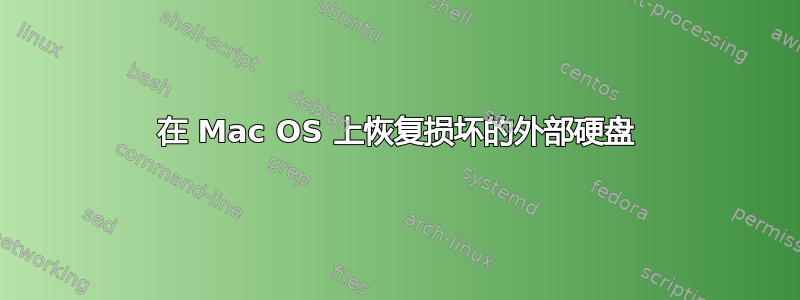
我有一块 Western Digital My Passport 4TB 硬盘,最近坏了。硬盘无法挂载,也无法显示在磁盘工具(Mac OS)或第三方数据恢复工具(iBoysoft、DiskDrill 等)上。硬盘最初格式化为 ExFAT。
我尝试了这里提供的各种恢复解决方案。下面,我提供了其中的两个观察结果。
一个推荐的解决方案是将硬盘插入 Windows 计算机并运行“修复”选项。然而,这改变了硬盘记录中的一些内容,现在它在系统信息下显示为格式化为 MS-DOS FAT32(即使它在 Mac OS 上被格式化为 ExFAT):
Media:
My Passport 2627:
Capacity: 4 TB (4.000.752.599.040 bytes)
Removable Media: No
BSD Name: disk4
Logical Unit: 0
Partition Map Type: GPT (GUID Partition Table)
S.M.A.R.T. status: Verified
USB Interface: 0
Volumes:
EFI:
Capacity: 209,7 MB (209.715.200 bytes)
File System: MS-DOS FAT32
BSD Name: disk4s1
Content: EFI
Volume UUID: 0E239BC6-F960-3107-89CF-1C97F78BB46B
disk4s2:
Capacity: 4 TB (4.000.540.786.688 bytes)
File System: ExFAT
BSD Name: disk4s2
Content: Microsoft Basic Data
当我运行时,diskutils list驱动程序会出现,但是提供的命令永远不会用尽,直到您提供^C,输出硬盘的相应行:
/dev/disk4 (external, physical):
#: TYPE NAME SIZE IDENTIFIER
0: GUID_partition_scheme *4.0 TB disk4
1: EFI EFI 209.7 MB disk4s1
2: Microsoft Basic Data 4.0 TB disk4s2
但是,还有最后一点很有趣。运行这个老办法sudo fsck_exfat -fyd disk4s2能够正确读取文件系统层次结构。它输出以下几行(只提到了输出的开头部分,在某些部分还输出块已被驱逐):
fsck_exfat: Opened /dev/rdisk4s2 read-only
Opening /dev/rdisk4s2
** Checking volume.
** Checking main boot region.
7813556224 total sectors; 512 bytes per sector
FAT starts at sector 32768; size 131072 sectors
15260532 clusters starting at sector 163840; 262144 bytes per cluster
Root directory starts at cluster 11
Read offset = 0x000001000000 length = 0x001000
** Checking system files.
Read offset = 0x000005240000 length = 0x040000
** Volume name is My Passport.
Found active bitmap; first cluster 2, length 1907567
** Checking upper case translation table.
Read offset = 0x000005200000 length = 0x040000
Found upcase table; starting cluster 10, length 5836
** Checking file system hierarchy.
Directory /
Directory /.Spotlight-V100
Directory /.fseventsd
Directory /.Trashes
Directory /Datasets
Directory /Videos
Directory /.TemporaryItems
Directory /Photos
Directory /+Backup
Directory /Side_Projects
Directory /Software
Directory /Music
Directory /Documents
Read offset = 0x000005280000 length = 0x040000
...
我花了大约 48 小时才用完这个命令。最后,它无法修复硬盘,并退出并提示该过程未完成。
即使磁盘本身无法恢复,是否有任何解决方案可以从该驱动器恢复某些文件?
编辑:即使硬盘是在 Mac OS 上格式化的,我也愿意接受涉及 Linux 或 Windows 的解决方案。
非常感谢!


