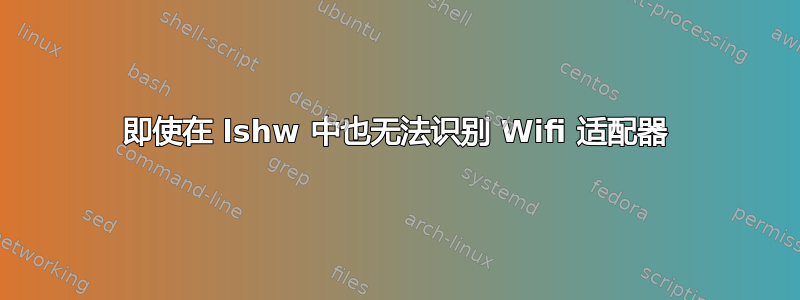
Wi-Fi 适配器连接有问题。
我的 VirtualBox 中新安装了 Kali 2020.1。内核5.4.0,XFCE 4.14.2(已完成更新升级)
我的问题是系统无法识别我的 Wi-Fi 适配器:
kali@kali:\~$ sudo lshw -C network
[sudo] password for kali:
*-network
description: Ethernet interface
product: 82540EM Gigabit Ethernet Controller
vendor: Intel Corporation
physical id: 3
bus info: pci@0000:00:03.0
logical name: eth0
version: 02
serial: 08:00:27:1f:30:76
size: 1Gbit/s
capacity: 1Gbit/s
width: 32 bits
clock: 66MHz
capabilities: pm pcix bus_master cap_list ethernet physical tp 10bt 10bt-fd 100bt 100bt-fd 1000bt-fd autonegotiation
configuration: autonegotiation=on broadcast=yes driver=e1000
driverversion=7.3.21-k8-NAPI duplex=full ip=10.0.2.15 latency=64 link=yes mingnt=255 multicast=yes port=twisted pair speed=1Gbit/s
resources: irq:19 memory:f8200000-f821ffff ioport:d020(size=8)
kali@kali:\~$ lsusb
Bus 002 Device 001: ID 1d6b:0003 Linux Foundation 3.0 root hub
Bus 001 Device 004: ID 2357:0115 TP-Link 802.11ac NIC
Bus 001 Device 002: ID 80ee:0021 VirtualBox USB Tablet
Bus 001 Device 001: ID 1d6b:0002 Linux Foundation 2.0 root hub
我怎样才能解决这个问题?提前致谢。
答案1
VirtualBox 不为任何虚拟机提供 WiFi 适配器,它只是以太网适配器,即有线适配器。
通过 WiFi 访问 WiFi 网络的唯一方法是使用 USB WiFi 适配器,1) 您必须在虚拟机中捕获该适配器,2) 您无法在主机上使用。
您可以使用桥接适配器
VirtualBox -> 菜单栏 -> 设备 -> 网络 -> 网络设置 -> 连接到(选择桥接适配器) -> 名称(选择无线)


