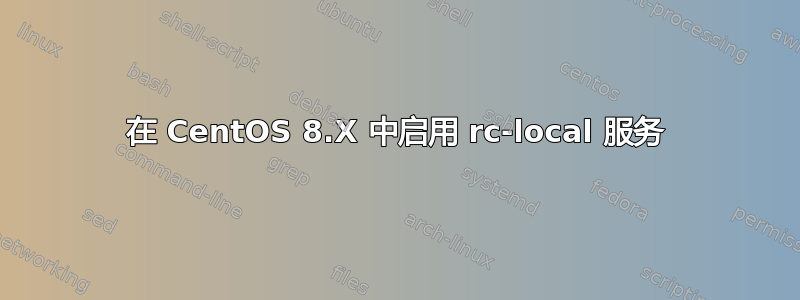
我试图在CentOS 8.1中启用rc.local,服务文件默认存在,但我无法启用它:
[root@localhost ~]# systemctl enable rc-local
The unit files have no installation config (WantedBy, RequiredBy, Also, Alias
settings in the [Install] section, and DefaultInstance for template units).
This means they are not meant to be enabled using systemctl.
Possible reasons for having this kind of units are:
1) A unit may be statically enabled by being symlinked from another unit's
.wants/ or .requires/ directory.
2) A unit's purpose may be to act as a helper for some other unit which has
a requirement dependency on it.
3) A unit may be started when needed via activation (socket, path, timer,
D-Bus, udev, scripted systemctl call, ...).
4) In case of template units, the unit is meant to be enabled with some
instance name specified.
有任何想法吗?
答案1
我认为这是一个特殊的单位,符合第 3 点:
3) 一个单元可以在需要时通过激活(套接字、路径、计时器、D-Bus、udev、脚本化的 systemctl 调用……)来启动。
所以你不systemctl enable这样做。您可以通过使rc.local文件可执行来启用它,就像在非 SystemD 系统上一样。
可以用 来验证systemctl cat rc-local。记笔记ConditionFileIsExecutable=/etc/rc.d/rc.local。
因此,与平常一样rc.local,将命令放入/etc/rc.local(符号链接/etc/rc.d/rc.local)并通过 使文件可执行chmod +x,以在启动时启用/运行此“服务”。


