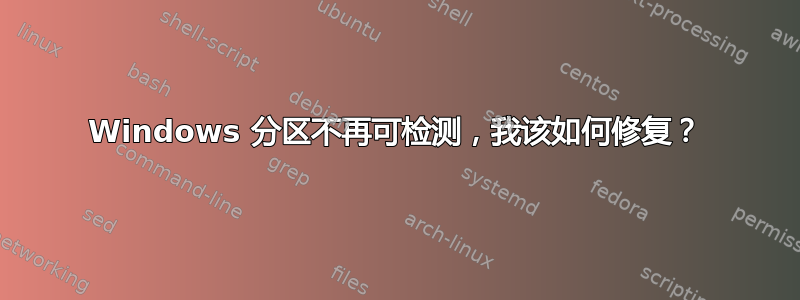
长话短说:我购买了这台预装了 Windows 11 的新华丽电脑,我想设置与 Debian 的双启动。
我不是 Debian 专业人士(更熟悉 Ubuntu),所以我尝试了好几次才明白如何顺利地设置 Deb 安装。
一切准备就绪,我决定将 Windows 和保留分区移动到 SSD 的后半部分,而不制作备份或恢复设备(我知道,你不应该这样做),并使用前半部分加密分区并设置包含 Debian 的 lvm。
安装完成后,Debian 运行正常,但我无法再登录 Win。我是个菜鸟,所以我以为设置 EFI 分区来查找和运行 Windows 启动管理器应该很容易,但不幸的是,事实并非如此。
附言:如果相关的话,初始 Windows 分区受 Bitlocker 保护。
在互联网上搜索解决方案时,我尝试了最常见的方法。我制作了一个 USB 恢复设备,并尝试在高级选项中使用启动修复:“启动修复无法修复您的电脑”。很好。然后我尝试使用恢复 USB 中的命令提示符:
- diskpart 仅检测到 USB 存储,不知道为什么或如何
bootsect /nt60 all /mbr
Target volumes will be updated with BOOTMGR compatible bootcode.
C: (\\?\Volume{54ee0b10-8f1c-11ed-b2ea-806e6f6e6963})
Successfully updated FAT32 fylesystem bootcode.
\??\PhysicalDrive0
Successfully updated disk bootcode
Bootcode was successfully updated on all targeted volumes.
bcdboot c:\windows /s c:或者bcdboot \\?\Volume{54ee0b10-8f1c-11ed-b2ea-806e6f6e6963} /s c:或者c:\windows /s \\?\Volume{54ee0b10-8f1c-11ed-b2ea-806e6f6e6963}
Failure when attempting to copy boot files.
- 使用 Debian,我尝试将目录 C:\Windows\Boot\EFI 复制到 /boot/efi/EFI/microsoft/ 中,然后在 shell 中
root@omega:~#efibootmgr --create --label 'windows' --disk /dev/nvme0n1 --part 2 --loader 'boot/efi/EFI/microsoft/EFI/bootmgfw.efi
Bootcurrent 0001
Timeout: 1 seconds
BootOrder: 0000,0001,0003
Boot0001* debian
Boot0003* Windows Boot Manager
Boot0000* windows
但当我进入 UEFI 固件时,我还是看不到启动项
尝试从固件手动创建启动项只会得到一个错误页面
Windows Failed to start. A recent hardware of software change might be the cause.
Blah blah blah, try to fix it with Boot Repair, blah blah blah
File: \EFI|Microsoft\Boot\BCD
Status: 0xc000000f
Info: The Boot Configuration Data for your PC is missing or contains errors.
是否有人知道是否有办法解决这个问题,而无需格式化整个 SSD 并从头开始?
如果我遗漏了重要信息,我们深感抱歉,感谢您的耐心。
答案1
我以前遇到过这个问题;它与在卷上有操作系统的情况下大幅缩小卷有关。有时你可以侥幸逃脱,但使用 Bitlocker 则不行,因为它要求原始卷未受影响且完整(显然你通过对驱动器进行分区来更改它)。
如果您的机器上有重要文件,我建议制作一个带有 ubuntu 的可启动 USB,并尝试通过从 Windows 挂载您的 C:// 驱动器来恢复您的文件。
长话短说,您最终将不得不重新安装 Windows,因为您损坏了 Windows 卷上的文件,导致操作系统无法启动。
希望这对你有帮助。


