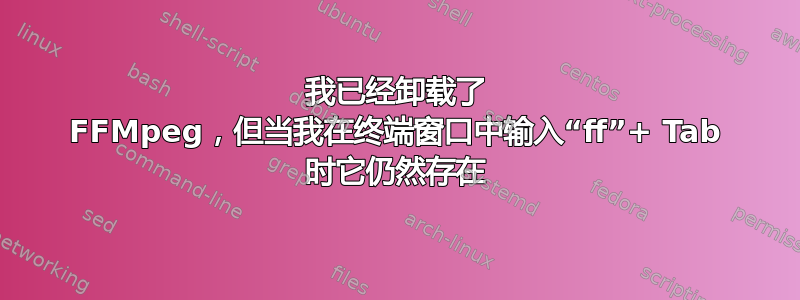
➜ ~ brew uninstall ffmpeg
Uninstalling /opt/homebrew/Cellar/ffmpeg/4.4.1... (276 files, 48.2MB)
➜ ~ ffmpeg
ffmpeg:55: command not found: .mp4
➜ ~ which ffmpeg
ffmpeg () {
.mp4
}
➜ ~ whereis ffmpeg
ffmpeg:
➜ ~
那么,它在哪里?如何删除它?
答案1
那么,它在哪里?如何删除它?
➜ ~ which ffmpeg
ffmpeg () {
.mp4
}
您已经创建了一个名为 的bash或zsh函数ffmpeg。
看Zsh/Bash 启动文件加载顺序 (.bashrc、.zshrc 等) | The Lumber Room以获取要检查定义的位置列表。
编辑相应的文件以将其删除并重新启动终端。


