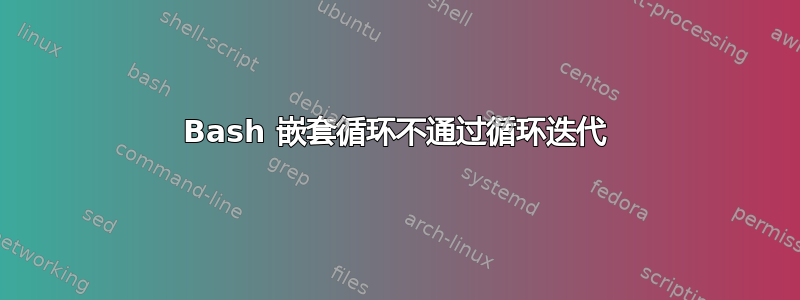
我在 for 循环中有一个 while 循环,使用 drush 在 drupal 中创建用户帐户,但它没有正确迭代序列。它可以很好地创建帐户或所有域,但 while 循环不会在第一个帐户之后创建用户角色。有人看到我的错误吗?
#add the user
USERLIST=(
"$USER,page_creator"
#"$USER,layout_manager"
"$USER,page_reviewer"
"$USER,landing_page_creator"
"$USER,landing_page_reviewer"
"$USER,media_manager"
"$USER,block_creator"
#"$USER,site_builder"
"$USER,block_manager"
)
count=0
DOMAINLIST=("lmn" "pdq" "xyz")
for SITE in "${DOMAINLIST[@]}"
do
echo "Creating account for $USER"
drush "@company-acsf."$SITE ucrt $USER --password="$PW" --mail="$USER"
while [ "x${USERLIST[count]}" != "x" ]
do
count=$(( $count + 1 ))
IFS=',' read -ra LINE <<< "${USERLIST[count]}"
USERNAME=${LINE[0]}
USERROLE=${LINE[1]}
if [[ -n "$USERNAME" && -n "$USERROLE" ]] ; then
echo "Updating account for $USERNAME with role \"$USERROLE\""
drush "@company-acsf."$SITE urol "${USERROLE}" $USERNAME
fi
done
done
exit 0
答案1
如前所述,该count变量在 for 循环之外初始化,但在第一个 while 循环之后不会重置。另一个问题是count变量增加得太早并且角色page_creator被跳过。密码PW也没有设置,但我猜你只向我们展示了脚本的一部分。
您可以将 while 循环更改为 for 循环,如下所示(以及一些小的改进,请参阅评论):
#!/bin/bash
### ^^^^^^^ add shebang
#add the user
USERLIST=(
"$USER,page_creator"
#"$USER,layout_manager"
"$USER,page_reviewer"
"$USER,landing_page_creator"
"$USER,landing_page_reviewer"
"$USER,media_manager"
"$USER,block_creator"
#"$USER,site_builder"
"$USER,block_manager"
)
### remove
#count=0
DOMAINLIST=("lmn" "pdq" "xyz")
for SITE in "${DOMAINLIST[@]}"; do
### add SITE name to echo
echo "Creating account for $USER, site \"$SITE\""
drush "@company-acsf."$SITE ucrt $USER --password="$PW" --mail="$USER"
### change while-loop to for-loop
for ((count=0; count < ${#USERLIST[@]}; count++)); do
#while [ "x${USERLIST[count]}" != "x" ]
#do
### remove
#count=$(( $count + 1 ))
IFS=',' read -ra LINE <<< "${USERLIST[count]}"
USERNAME=${LINE[0]}
USERROLE=${LINE[1]}
if [[ -n "$USERNAME" && -n "$USERROLE" ]]; then
echo "Updating account for $USERNAME with role \"$USERROLE\""
drush "@company-acsf."$SITE urol "${USERROLE}" $USERNAME
fi
done
done
### probably not needed, exit status is the status of the last command
#exit 0
留下作为练习:将变量更改为小写并引用所有变量。使用shellcheck.net查找 shell 脚本中的错误。


