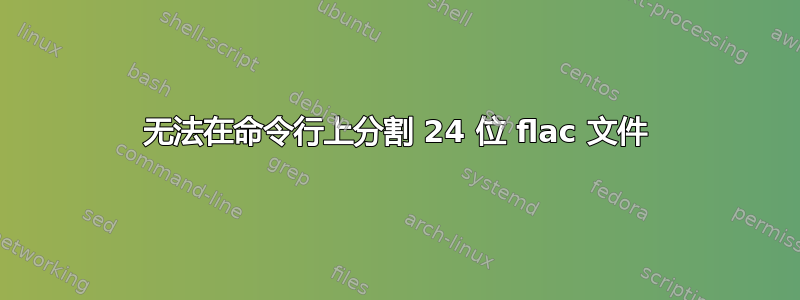
我正在尝试在 ubuntu 终端中导出 24 位 flac 文件。我尝试了两种不同的方法,但都不起作用。
方法一:shntool
当我运行这个命令时:
shntool split -f times.cue -O always -o lowq_full_silence.flac
其中 lowq_full_silence.flac 在 audacity 中呈现为 flac 文件,其级别=0 且位深度=16 位,我的命令有效。
但如果我运行这个命令:
shntool split -f times.cue -O always -o full_hq.flac
其中 full_hq.flac 的级别=8 且位深度=24 位该命令失败:
shntool [split]: warning: unsupported format 0xfffe (Unknown) while processing file: [full_hq.flac]
shntool [split]: error: cannot continue due to error(s) shown above
https://bugs.launchpad.net/ubuntu/+source/shntool/+bug/2000794
方法二:ffmpeg
尝试使用逗号分隔的“分割点”输入来分割 flac 文件
ffmpeg -i "full_hq.flac" -c copy -map 0 -f segment -segment_times "22,441,556,559" "%d_output.flac"
但是此 ffmpeg 命令的输出的长度元数据已损坏:
https://trac.ffmpeg.org/ticket/4905
有没有更好的方法将高质量的 24 位 flac 文件分割成单独的片段,其中每个导出的片段文件都有正确的长度元数据?


