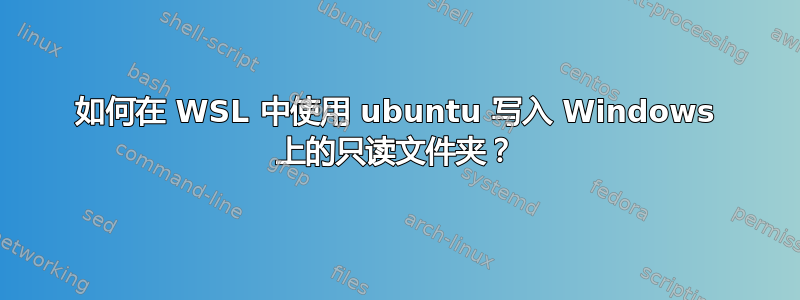
我一直尝试在 arcgis 版本的 python 上安装一些东西,但是由于 ArcGIS 将其 python 可执行文件和环境安装在程序文件中,因此conda在 ubuntu WSL 中会返回:
EnvironmentNotWritableError: The current user does not have write permissions to the target environment.
environment location: /mnt/c/Program Files/ArcGIS/Pro/bin/Python/envs/arcgis
uid: 1000
gid: 1000
我曾尝试向我的 wsl.conf 添加元数据,但sudo chmod +rwx /mnt/c/Program\ Files/ArcGIS/Pro/bin/Python/envs/之后运行仍然返回:
(arcgis) virgilxw@kiki:/$ sudo chmod +rwx /mnt/c/Program\ Files/ArcGIS/Pro/bin/Python/envs/
[sudo] password for virgilxw:
chmod: changing permissions of '/mnt/c/Program Files/ArcGIS/Pro/bin/Python/envs/': Permission denied
我也尝试通过整个 Python 文件夹的属性删除 Windows 中的只读标签,但这也没有改变任何东西。


