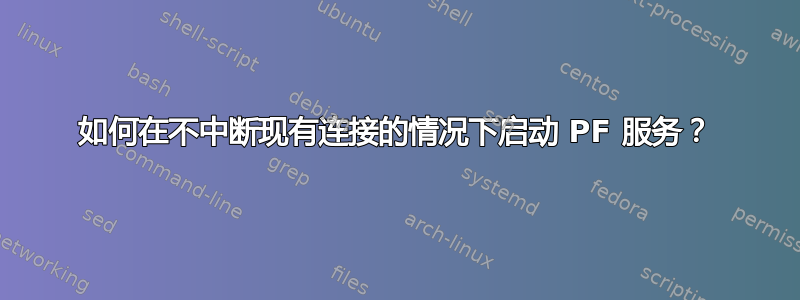
我有一个启动 PF 防火墙的 Ansible 剧本。此时它会冻结,因为目标与 Ansible 正在执行的主机之间的 SSH 连接因此中断。有没有办法维持此连接,以便我可以继续执行下一个任务/剧本而无需重新运行?
答案1
你说得对。模块服务启动或重新加载时中断 Ansible ssh 连接普法. 请不要使用它
- service:
name: pf
state: started
enabled: yes
相反,使用模块壳并让命令异步执行。设置pf_async_timeout以满足您的需求(大约 10 秒就够了。请参阅下面的日志)。例如,要启动普法
- name: start pf
ansible.builtin.shell:
cmd: >
(( sleep 5; nohup service pf start 1>/dev/null 2>&1 ) & )
async: "{{ pf_async_timeout }}"
poll: 0
将其放入处理程序中。这样,它将作为 play 中的最后一个任务执行。由于异步执行,该任务不需要命令来完成。play 将立即完成。在远程主机上的日志中,您应该会看到类似于以下内容的内容
Apr 5 09:19:33 plane ansible-async_wrapper.py[20170]: Invoked with 743252776472 45 /home/asadmin/.ansible/tmp/ansible-tmp-1680679171.524129-1188854-111980374615608/AnsiballZ_command.py _
Apr 5 09:19:33 plane ansible-async_wrapper.py[20173]: Starting module and watcher
Apr 5 09:19:33 plane ansible-async_wrapper.py[20173]: Start watching 20174 (45)
Apr 5 09:19:33 plane ansible-async_wrapper.py[20174]: Start module (20174)
Apr 5 09:19:33 plane ansible-async_wrapper.py[20170]: Return async_wrapper task started.
Apr 5 09:19:35 plane ansible-async_wrapper.py[20174]: Module complete (20174)
Apr 5 09:19:38 plane ansible-async_wrapper.py[20173]: Done in kid B.
创建类似的处理程序来停止和重新加载普法。为了避免麻烦,最好先配置并验证配置,然后在验证配置后重新加载防火墙。查看我的角色freebsd_pf。
剧本示例
shell> ansible-playbook freebsd-pf.yml
...
TASK [vbotka.freebsd_pf : pfconf: Configure rules using server2-pf.conf.j2 template] *************************************************
changed: [plane]
...
RUNNING HANDLER [vbotka.freebsd_pf : reload pf] **************************************************************************************
changed: [plane]
PLAY RECAP ***************************************************************************************************************************
plane: ok=20 changed=2 unreachable=0 failed=0 skipped=17 rescued=0 ignored=0
如果您想要继续执行相同的剧本或剧本,请等待连接。例如,
ansible.builtin.wait_for:
port: 22
delay: 10
您还可以明确等待异步命令的完成。请参阅异步操作和轮询并寻找模块异步状态。
问:它异步挂起我的连接......也就是说,在 Ansible 剧本中稍后(几秒钟后)。
答:对我来说是有效的。在剧本中,我等待端口 22 之后普法已重新加载,平远程主机几次
shell> cat freebsd-pf.yml
- hosts: plane
become: true
roles:
- vbotka.freebsd_pf
post_tasks:
- ansible.builtin.wait_for:
port: 22
delay: 10
- ping:
- pause: seconds=5
- ping:
- pause: seconds=5
- ping:
- pause: seconds=5
- ping:
给出(节选)
shell> ansible-playbook freebsd-pf.yml
...
TASK [vbotka.freebsd_pf : pfconf: Configure rules using server2-pf.conf.j2 template] *************************************************
changed: [plane]
...
RUNNING HANDLER [vbotka.freebsd_pf : reload pf] **************************************************************************************
changed: [plane]
TASK [ansible.builtin.wait_for] ******************************************************************************************************
ok: [plane]
TASK [ping] **************************************************************************************************************************
ok: [plane]
TASK [pause] *************************************************************************************************************************
Pausing for 5 seconds
(ctrl+C then 'C' = continue early, ctrl+C then 'A' = abort)
ok: [plane]
TASK [ping] **************************************************************************************************************************
ok: [plane]
TASK [pause] *************************************************************************************************************************
Pausing for 5 seconds
(ctrl+C then 'C' = continue early, ctrl+C then 'A' = abort)
ok: [plane]
TASK [ping] **************************************************************************************************************************
ok: [plane]
TASK [pause] *************************************************************************************************************************
Pausing for 5 seconds
(ctrl+C then 'C' = continue early, ctrl+C then 'A' = abort)
ok: [plane]
TASK [ping] **************************************************************************************************************************
ok: [plane]
PLAY RECAP ***************************************************************************************************************************
plane: ok=28 changed=2 unreachable=0 failed=0 skipped=17 rescued=0 ignored=0
配置示例
---
pf_install: false
pf_enable: true
pf_debug: false
pf_blacklistd_enable: true
pf_fail2ban_enable: true
pf_sshguard_enable: true
pf_backup_conf: true
pfconf_only: false
pfconf_validate: true
pfconf_validate_command: "pfctl -n -f %s"
pf_type: server2
srv2_pss_ssh: "# pass in quick on $ext_if proto tcp from any to any port ssh flags S/SA keep state"
srv2_sshabuse: |-
table <sshabuse> persist
block in quick from <sshabuse>
pass in quick on $ext_if proto tcp from any to any port ssh flags S/SA keep state \
(max-src-conn 10, max-src-conn-rate 3/5, overload <sshabuse> flush)
pf_log_all_blocked: true
pf_ext_if: wlan0
pf_ext_tcp_ports: "ssh, smtp, domain, www, pop3, auth, https, pop3s, 5500, 8080, 8081"
pf_ext_udp_ports: "domain, snmp, prospero, 5500"
pf_dhcp_ports: "bootps, bootpc"
pf_jails_ip: "10.1.0.0/24"
# nfs
pf_nfs_tcp_ports: "sunrpc, nfsd-status nfsd, lockd, 815, 956"
pf_nfs_udp_ports: "sunrpc, nfsd-keepalive, nfsd, lockd, 815, 956"
pf_nfs_clients: "10.1.0.0/24"
pf_rpc_ports: "1286, 1283, 1229"
pf_reserved_internal_net: "172.16.0.0/12, 192.168.0.0/16, 255.255.255.255/32"
pf_rules_custom:
- dhcp_if="10.1.0.17"
- ext_tcp_ports="{ {{ pf_ext_tcp_ports }} }"
- ext_udp_ports="{ {{ pf_ext_udp_ports }} }"
- dhcp_ports="{ {{ pf_dhcp_ports }} }"
- jails_ip="{ {{ pf_jails_ip }} }"
- nfs_clients="{ {{ pf_nfs_clients }} }"
- nfs_tcp_ports="{ {{ pf_nfs_tcp_ports }} }"
- nfs_udp_ports="{ {{ pf_nfs_udp_ports }} }"
- rpc_ports="{ {{ pf_rpc_ports }} }"
- syn_state="flags S/SA synproxy state"
- sto_ext_ports="(max-src-conn-rate 500/10, overload <blocked_hosts> flush global)"
# DHCP
- pass quick on $ext_if proto { tcp, udp } to $ext_if port $dhcp_ports
- pass quick on $dhcp_if proto { tcp, udp } to $dhcp_if port $dhcp_ports
# ext_tcp_ports
- pass quick on $ext_if proto tcp to $ext_if port $ext_tcp_ports $syn_state $sto_ext_ports
# ext_udp_ports
- pass quick on $ext_if proto udp to $ext_if port $ext_udp_ports keep state $sto_ext_ports
# nfs_clients nfs_ports
- pass quick on $ext_if proto tcp from $nfs_clients to $ext_if port $nfs_tcp_ports keep state flags S/SA
- pass quick on $ext_if proto udp from $nfs_clients to $ext_if port $nfs_udp_ports keep state
- pass quick on $ext_if proto sctp from $nfs_clients to $ext_if keep state
- pass quick on $ext_if proto { tcp, udp } from $nfs_clients to $ext_if port $rpc_ports keep state flags S/SA
# jails_ip
- pass in on $ext_if proto tcp to $jails_ip port $ext_tcp_ports $syn_state $sto_ext_ports
- pass in on $ext_if proto udp to $jails_ip port $ext_udp_ports keep state $sto_ext_ports
pf_rules_nat:
- nat on $ext_if inet from ! ($ext_if) to any -> ($ext_if)
# Howto: quick setup of jail on ZFS using ezjail with PF NAT/
# https://forums.freebsd.org/threads/howto-quick-setup-of-jail-on-zfs-using-ezjail-with-pf-nat.30063/
pf_rules_rdr:
- rdr_jail_ports1="{ 80, 443 }"
- rdr_jail_ports2="{ 80, 443 8080 8081 }"
- rdr pass on $ext_if proto tcp from any to 10.1.0.61 port $rdr_jail_ports2 -> 127.0.2.11 # test_11
- rdr pass on $ext_if proto tcp from any to 10.1.0.62 port $rdr_jail_ports1 -> 127.0.2.12 # test_12
- rdr pass on $ext_if proto tcp from any to 10.1.0.63 port $rdr_jail_ports1 -> 127.0.2.13 # test_13
- rdr pass on $ext_if proto tcp from any to 10.1.0.64 port $rdr_jail_ports1 -> 127.0.2.14 # test_14
- rdr pass on $ext_if proto tcp from any to 10.1.0.65 port $rdr_jail_ports1 -> 127.0.2.15 # test_15
- rdr pass on $ext_if proto tcp from any to 10.1.0.66 port $rdr_jail_ports1 -> 127.0.2.16 # test_16
- rdr pass on $ext_if proto tcp from any to 10.1.0.67 port $rdr_jail_ports1 -> 127.0.2.17 # test_17
- rdr pass on $ext_if proto tcp from any to 10.1.0.68 port $rdr_jail_ports1 -> 127.0.2.18 # test_18
- rdr pass on $ext_if proto tcp from any to 10.1.0.69 port $rdr_jail_ports1 -> 127.0.2.19 # test_19
- rdr pass on $ext_if proto tcp from any to 10.1.0.70 port $rdr_jail_ports1 -> 127.0.2.20 # test_20
# pf_ssh_whitelist:
# - 192.168.1.0/24
#
# NOTES: (1) nfs_ports: port 797 is needed for mountd;
# blacklistd
pf_blacklistd_flags: "-r"
pf_blacklistd_conf_remote: []
pf_blacklistd_conf_local:
- {adr: ssh, type: stream, proto: "*", owner: "*", name: "*", nfail: "3", disable: 24h}
- {adr: ftp, type: stream, proto: "*", owner: "*", name: "*", nfail: "3", disable: 24h}
- {adr: smtp, type: stream, proto: "*", owner: "*", name: "*", nfail: "3", disable: 24h}
- {adr: smtps, type: stream, proto: "*", owner: "*", name: "*", nfail: "3", disable: 24h}
- {adr: submission, type: stream, proto: "*", owner: "*", name: "*", nfail: "3", disable: 24h}
- {adr: "*", type: "*", proto: "*", owner: "*", name: "*", nfail: "3", disable: "60"}
pf_blacklistd_rcconf:
- {regexp: blacklistd_flags, line: "{{ pf_blacklistd_flags }}"}
# EOF
...


