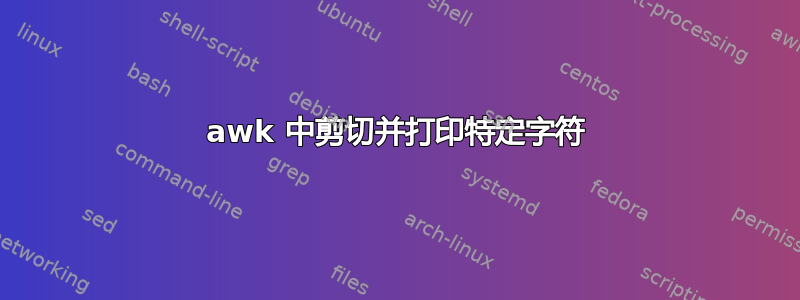
我在一个文件中有这些数据:
one,1,/home/steven/Transformation/users.txt
two,2,/home/steven/Transformation/users.txt
我想要这样的输出:
one,1,users.txt
two,2,users.txt
如何使用 awk 处理这个问题
答案1
awk -F '[,/]' '{print $1","$2","$NF}'
或者使用OFS
awk -F '[,/]' -v OFS=',' '{print $1, $2, $NF}'
答案2
您还可以使用sed:
sed 's;/.*/;;' file
或者与cut和sed:
cut -d / -f1,5 file | sed 's;/;;'
cut和tr
tr '/' ',' < file | cut -d , -f1,2,7
输出:
one,1,users.txt
two,2,users.txt
为了这个输入:
/one,/1,/home/steven/Transformation/users.txt
/two,/2,/home/steven/Transformation/users.txt
命令:
sed -E 's;(.*,)/.*/;\1;' file
输出:
/one,/1,users.txt
/two,/2,users.txt
答案3
方法1
awk -F "," 'OFS=","{print $1,$2,substr($NF,29)}' filename
方法二:
sed "s/\/.*\///g" filename
方法三:
#!/usr/bin/python
import re
k=re.compile(r'/.*/')
p=open('p.txt','r')
for i in p:
print re.sub(k,"",i).strip()


