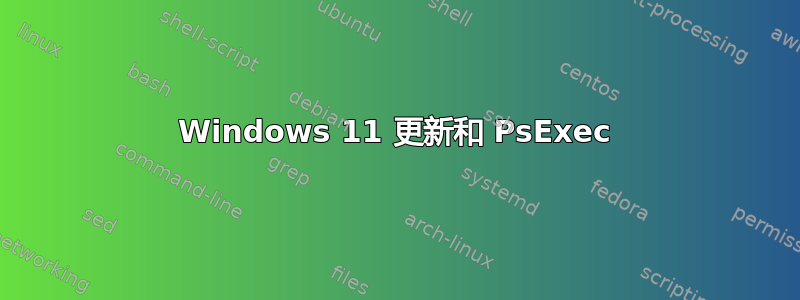
我们一直在使用任务计划程序和 PsExec 在 Windows 11 计算机启动时以许多提升的权限运行应用程序。我们发现最近的更新存在问题(令人惊讶的是并非所有计算机都存在此问题),应用程序将不再在启动时启动。Psexec 无法启动。
我们可以通过为 PsExec 运行一个 try powershell try 循环来缓解这个问题,大约 60 秒到 2 分钟后,PsExec 终于可以正确启动了。现在启动时出现了一些问题,导致 PsExec 无法正常运行。我们真的需要我们的应用尽快启动,即使是 60 秒也太长了。
我们已经验证了任务计划程序任务中的权限是正确的,因为如果处于循环中,应用程序最终会启动,或者我们手动启动应用程序。我们还需要为 psexec 设置“-i”和“-s”标志,因为我们需要输入访问权限(SendInput())和对会话 0 的访问权限(用于 UAC 提示)。我们已将 Windows 11 更新到最新更新,并将 PsExec 更新到最新版本(v2.43)。我们只会在服务中运行我们的应用程序,但我们需要会话 1 访问权限(据我所知,它可以访问会话 0,但不能反过来)。
PsExec 错误:
PsExec v2.4 - Execute processes remotely
Copyright (C) 2001-2022 Mark Russinovich
Sysinternals - www.sysinternals.com
PsExec64.exe : Connecting to local system...
At C:\Program Files\TestDir\scripts\run.ps1:5 char:1
+ & C:\Program` Files\TestDir\bin\PsExec64.exe -i -s -w "C:\Program Fi ...
+ ~~~~~~~~~~~~~~~~~~~~~~~~~~~~~~~~~~~~~~~~~~~~~~~~~~~~~~~~~~~~~~~~~~~~~
+ CategoryInfo : NotSpecified: (Connecting to local system...:String) [], RemoteException
+ FullyQualifiedErrorId : NativeCommandError
Starting PSEXESVC service on local system...
Copying authentication key to TEMPLATE-WINDOW...
Error creating key file on TEMPLATE-WINDOW:
The handle is invalid.
PsExec 预期行为:
PsExec v2.4 - Execute processes remotely
Copyright (C) 2001-2022 Mark Russinovich
Sysinternals - www.sysinternals.com
PsExec64.exe : Connecting to local system...
At C:\Program Files\TestDir\scripts\run.ps1:5 char:1
+ & C:\Program` Files\TestDir\bin\PsExec64.exe -i -s -h -w "C:\Program ...
+ ~~~~~~~~~~~~~~~~~~~~~~~~~~~~~~~~~~~~~~~~~~~~~~~~~~~~~~~~~~~~~~~~~~~~~
+ CategoryInfo : NotSpecified: (Connecting to local system...:String) [], RemoteException
+ FullyQualifiedErrorId : NativeCommandError
Starting PSEXESVC service on local system...
Copying authentication key to TEMPLATE-WINDOW...
Connecting with PsExec service on TEMPLATE-WINDOW...
Starting cmd on TEMPLATE-WINDOW...
cmd exited on TEMPLATE-WINDOW with error code 0.


