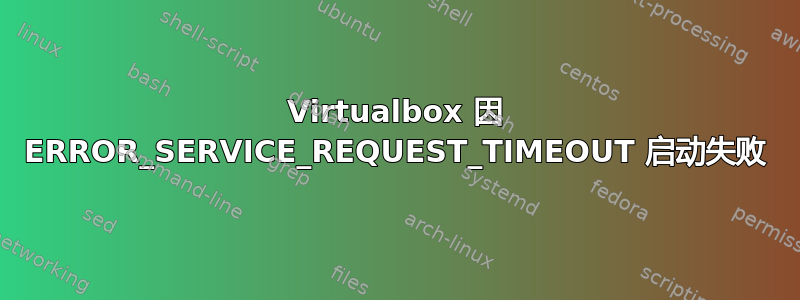
又出现了一个“virtualbox 无法启动的问题”,这次出现了新的 COM 错误。这是在 Windows 10 Pro 上出现的,多年来,我一直在其中运行各种版本的 virtualbox,没有出现任何问题。
我尝试安装最新版本(在撰写本文时) - VirtualBox-7.0.8-156879-Win.exe,但它一直无法启动。
我尝试了基本方法 - 以管理员身份运行和不以管理员身份运行的各种卸载/重新安装组合。我还尝试删除.VirtualBox中的文件夹C:\users\[user name]。
当我尝试启动 Virtualbox 时,出现以下错误:
Failed to acquire the VirtualBox COM object.
The application will now terminate.
Completely failed to instantiate CLSID_VirtualBox: ERROR_SERVICE_REQUEST_TIMEOUT/0x8007041d.
Result Code:ERROR_SERVICE_REQUEST_TIMEOUT/0x8007041d (0X8007041D)
Component:VirtualBoxClientWrap
Interface:IVirtualBoxClient {d2937a8e-cb8d-4382-90ba-b7da78a74573}
我已经确认VirtualBox system service正在使用本地系统帐户(我甚至尝试将其更改为管理员,但失败并出现警告,提示其不适合以管理员身份运行)。
当我尝试手动启动 Virtualbox 系统服务时,它超时了。查看事件日志,我看到来自 DistributedCom 的事件 ID 为 10005,内容如下:
DCOM got error "1053" attempting to start the service VBoxSDS with arguments "Unavailable" in order to run the server:
{74AB5FFE-8726-4435-AA7E-876D705BCBA5}
我希望一些 VirtualBox 专家可能有一些想法?


