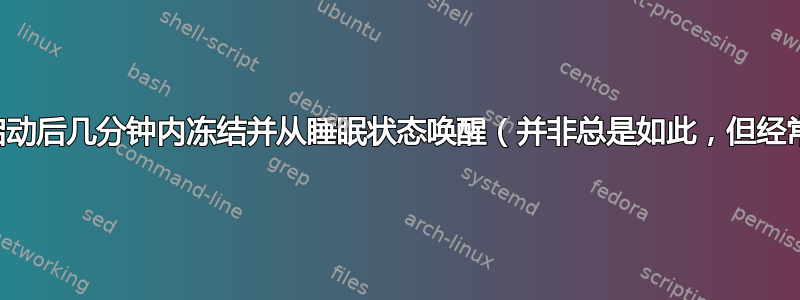
我的电脑在启动或从睡眠状态唤醒后几分钟就死机了,我必须强制关机并重新开机才能再次工作。可靠性历史记录显示没有出现任何错误。在最近的崩溃中,我在事件查看器中收到以下错误:
崩溃前发生 1 个错误:
Http事件
An error occurred while using SSL configuration for endpoint Type=0 Index=0. The error status code is contained within the returned data. (Event 15021)
崩溃后立即出现 3 个错误:
证书服务客户端-证书注册
SCEP Certificate enrollment initialization for WORKGROUP\DESKTOP-L9IO2IQ$ via https://amd-keyid-578c545f796951421221a4a578acdb5f682f89c8.microsoftaik.azure.net/templates/Aik/scep failed:
SCEP Certificate enrollment initialization for Local system via https://amd-keyid-578c545f796951421221a4a578acdb5f682f89c8.microsoftaik.azure.net/templates/Aik/scep failed:
这两个错误非常一致,每天都会发生多次。
应用程序错误
Faulting application name: explorer.exe, version: 10.0.22621.1485, time stamp: 0xe7bcd66b
SSL 错误非常常见,我电脑开机时每天都会发生,有时一天发生多次。我想检查我的 SSL 证书,所以我在管理员命令中执行了“netsh http show ssl”,但它显示
SSL Certificate bindings:
-------------------------
The configuration registry database is corrupt.
我执行了 sfc /scannow 和 DISM /online /cleanup-image /restorehealth(和 /scanhealth),声称可以修复一些损坏的文件,但问题仍然存在。我还执行了 /chkdisk /f /r,三次,但无济于事。我还对 Windows 进行了就地升级(没有重置个人文件/应用程序)
其他一致错误:
The server {8CFC164F-4BE5-4FDD-94E9-E2AF73ED4A19} did not register with DCOM within the required timeout.
过去 24 小时内没有出现过任何 Kernel-PnP 警告,但过去 7 天内 Kernel-PnP 警告数量也高得离谱,达到了 1050 次。
所有内容的格式如下:
The application ___ with process id ___ stopped the removal or ejection for the device ____
Process command line: __
List of affected devices:
我的系统信息:
OS Name Microsoft Windows 11 Home
Version 10.0.22621 Build 22621
Other OS Description Not Available
OS Manufacturer Microsoft Corporation
System Name DESKTOP-L9IO2IQ
System Manufacturer System manufacturer
System Model System Product Name
System Type x64-based PC
System SKU SKU
Processor AMD Ryzen 5 2600 Six-Core Processor, 3400 Mhz, 6 Core(s), 12 Logical Processor(s)
BIOS Version/Date American Megatrends Inc. 0220, 8/6/2018
SMBIOS Version 3.1
Embedded Controller Version 255.255
BIOS Mode UEFI
BaseBoard Manufacturer ASUSTeK COMPUTER INC.
BaseBoard Product TUF B450M-PLUS GAMING
BaseBoard Version Rev X.0x
Platform Role Desktop
Secure Boot State On
PCR7 Configuration Elevation Required to View
Windows Directory C:\WINDOWS
System Directory C:\WINDOWS\system32
Boot Device \Device\HarddiskVolume5
Locale United Kingdom
Hardware Abstraction Layer Version = "10.0.22621.1413"
Username DESKTOP-L9IO2IQ\keiji
Time Zone Malay Peninsula Standard Time
Installed Physical Memory (RAM) 16.0 GB
Total Physical Memory 15.9 GB
Available Physical Memory 5.92 GB
Total Virtual Memory 23.2 GB
Available Virtual Memory 8.78 GB
Page File Space 7.25 GB
Page File C:\pagefile.sys
Kernel DMA Protection Off
Virtualisation-based security Not enabled
Windows Defender Application Control policy Enforced
Windows Defender Application Control user mode policy Off
Device Encryption Support Elevation Required to View
Hyper-V - VM Monitor Mode Extensions Yes
Hyper-V - Second Level Address Translation Extensions Yes
Hyper-V - Virtualisation Enabled in Firmware Yes
Hyper-V - Data Execution Protection Yes
如果您需要更多信息,请随时告诉我,我会为您提供。如果有人知道如何解决这个问题,我将不胜感激,因为它给我带来了很多麻烦。谢谢!


