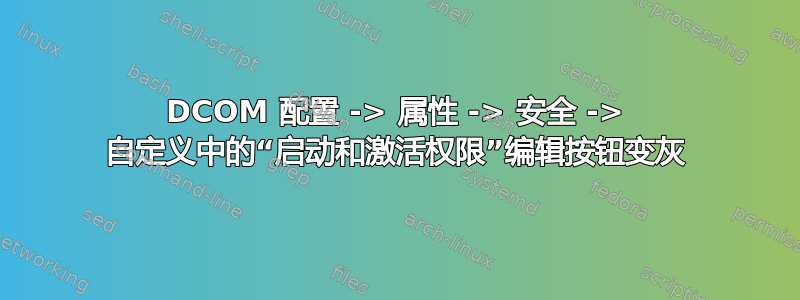
因此,我的 Windows 11 电脑目前正在随机重启。按照https://www.windowscentral.com/how-find-reason-pc-shutdown-no-reason-windows-10我追溯到这一点:
The process C:\WINDOWS\system32\winlogon.exe (DESKTOP-U841MH2) has initiated the power off of computer DESKTOP-U841MH2 on behalf of user NT AUTHORITY\SYSTEM for the following reason: No title for this reason could be found
Reason Code: 0x500ff
Shutdown Type: power off
Comment:
当我从事件查看器中删除过滤器时,我发现它总是由一堆这样的消息组成:
The server {AB8902B4-09CA-4BB6-B78D-A8F59079A8D5} did not register with DCOM within the required timeout.
所以我谷歌了一下,发现DCOM 错误 ID 10010 缩略图缓存超出 Proc 服务器和 WPN SRUM COM 服务器的范围这又导致https://www.tenforums.com/performance-maintenance/102665-event-id-10016-clsid-appid.html#post1271001我将 HKEY_Classes_Root\CLSID\AB8902B4-09CA-4BB6-B78D-A8F59079A8D5 和 HKEY_Local_Machine\Software\Classes\AppID\AB8902B4-09CA-4BB6-B78D-A8F59079A8D5 的所有者更改为管理员,但当我转到 DCOM 配置 -> 属性 -> 安全 -> 自定义时,编辑按钮变灰:
有任何想法吗?



