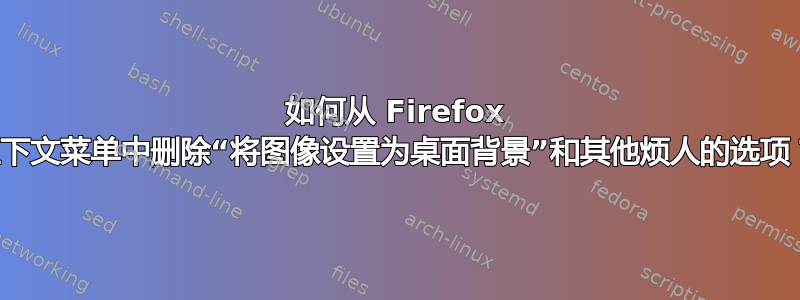
我只是想摆脱一些 Firefox 上下文菜单,例如:“设置为桌面背景”,“电子邮件图像”,“书签链接”
现在在 Firefox 中,插件无法更改上下文菜单。我尝试添加
#context-setDesktopBackground {display:none!important}
添加到userChrome.css文件,但还是不起作用。有什么解决办法吗?
更新我也尝试过
@namespace url("http://www.mozilla.org/keymaster/gatekeeper/there.is.only.xul"); /* only needed once */
#context-setDesktopBackground {display:none!important}
而且也不起作用:
我跟着本教程。
答案1
我测试过,GitHub 解决方案在最新的 Firefox 中仍然运行良好。您可能没有按照说明操作 - 下次请在问题中具体说明您尝试了什么。
以下是针对 Windows 10 的非常简化的说明(基于这个仓库):
- 在 Firefox 中打开
about:config页面并搜索。如果是,则通过双击该值toolkit.legacyUserProfileCustomizations.stylesheets将其设置为。truefalse - 在以下位置创建
userChrome.css文件%APPDATA%\Mozilla\Firefox\Profiles\[profile-id]\chrome:
%APPDATA%是C:\Users\[user]\AppData\Roamingprofile-id如果你最近使用过 Firefox,则目录应该是最新修改的目录chrome最后的目录可能不存在,你也需要创建它
- 将此添加到该文件:
#context-sep-setbackground, #context-setDesktopBackground, #context-setDesktopBackground { display:none !important; }
这将消除将图像设置为桌面背景...条目和分隔符,作为示例。选择器取自这里,您可以查看其他内容其他文件,针对每种类型的上下文菜单。
- 保存文件并重新打开 Firefox。菜单项应该消失了。



