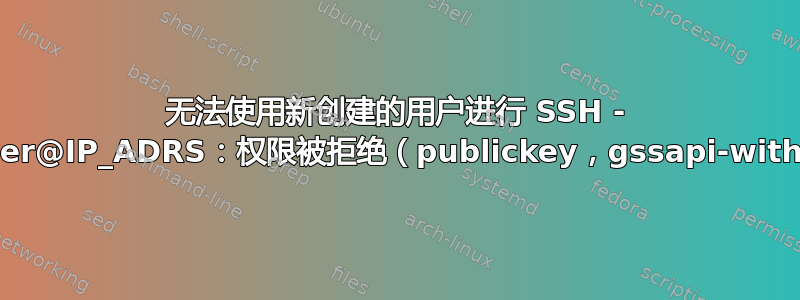
我尝试了各种解决方案,但仍然无法使用新创建的用户名通过 SSH 进入我的服务器。
要通过 SSH 进入服务器,通常我使用 userAdmin@IP_ADRS,通过在服务器的 SSH 设置页面(使用 digitalocean droplet)中注册我本地机器的 SSH 密钥,它无需提供密码就可以工作。
如果我生成一个新用户,它根本不允许我登录,并显示一个错误:
deployer@IP_ADRS: Permission denied (publickey,gssapi-with-mic)
这是我的配置:
# This is the sshd server system-wide configuration file. See
# sshd_config(5) for more information.
# This sshd was compiled with PATH=/usr/local/sbin:/usr/local/bin:/usr/sbin:/usr/bin:/sbin:/bin:/usr/games
# The strategy used for options in the default sshd_config shipped with
# OpenSSH is to specify options with their default value where
# possible, but leave them commented. Uncommented options override the
# default value.
Include /etc/ssh/sshd_config.d/*.conf
#Port 22
#AddressFamily any
#ListenAddress 0.0.0.0
#ListenAddress ::
#HostKey /etc/ssh/ssh_host_rsa_key
#HostKey /etc/ssh/ssh_host_ecdsa_key
#HostKey /etc/ssh/ssh_host_ed25519_key
# Ciphers and keying
#RekeyLimit default none
# Logging
#SyslogFacility AUTH
#LogLevel INFO
# Authentication:
#LoginGraceTime 2m
PermitRootLogin no
#StrictModes yes
#MaxAuthTries 6
#MaxSessions 10
PubkeyAuthentication yes
# Expect .ssh/authorized_keys2 to be disregarded by default in future.
AuthorizedKeysFile .ssh/authorized_keys .ssh/authorized_keys2
#AuthorizedPrincipalsFile none
#AuthorizedKeysCommand none
#AuthorizedKeysCommandUser nobody
# For this to work you will also need host keys in /etc/ssh/ssh_known_hosts
#HostbasedAuthentication no
# Change to yes if you don't trust ~/.ssh/known_hosts for
# HostbasedAuthentication
#IgnoreUserKnownHosts no
# Don't read the user's ~/.rhosts and ~/.shosts files
#IgnoreRhosts yes
# To disable tunneled clear text passwords, change to no here!
PasswordAuthentication yes
#PermitEmptyPasswords no
ChallengeResponseAuthentication no
# Change to yes to enable challenge-response passwords (beware issues with
# some PAM modules and threads)
KbdInteractiveAuthentication no
# Kerberos options
#KerberosAuthentication no
#KerberosOrLocalPasswd yes
#KerberosTicketCleanup yes
#KerberosGetAFSToken no
# GSSAPI options
GSSAPIAuthentication yes
GSSAPICleanupCredentials no
#GSSAPIStrictAcceptorCheck yes
#GSSAPIKeyExchange no
# Set this to 'yes' to enable PAM authentication, account processing,
# and session processing. If this is enabled, PAM authentication will
# be allowed through the KbdInteractiveAuthentication and
# PasswordAuthentication. Depending on your PAM configuration,
# PAM authentication via KbdInteractiveAuthentication may bypass
# the setting of "PermitRootLogin yes
# If you just want the PAM account and session checks to run without
# PAM authentication, then enable this but set PasswordAuthentication
# and KbdInteractiveAuthentication to 'no'.
UsePAM yes
#AllowAgentForwarding yes
#AllowTcpForwarding yes
#GatewayPorts no
X11Forwarding yes
#X11DisplayOffset 10
#X11UseLocalhost yes
#PermitTTY yes
PrintMotd no
#PrintLastLog yes
#TCPKeepAlive yes
#PermitUserEnvironment no
#Compression delayed
#ClientAliveInterval 0
#ClientAliveCountMax 3
#UseDNS no
#PidFile /run/sshd.pid
#MaxStartups 10:30:100
#PermitTunnel no
#ChrootDirectory none
#VersionAddendum none
# no default banner path
#Banner none
# Allow client to pass locale environment variables
AcceptEnv LANG LC_*
# override default of no subsystems
Subsystem sftp /usr/lib/openssh/sftp-server
# Example of overriding settings on a per-user basis
#Match User anoncvs
# X11Forwarding no
# AllowTcpForwarding no
# PermitTTY no
# ForceCommand cvs server
有人能注意到我的配置有什么问题吗?
更新
执行ssh -v deployer@server_ip以下输出:
user@local:~/$ ssh -v deployer@CENSORED_SERVER_IP
OpenSSH_8.2p1 Ubuntu-4ubuntu0.4, OpenSSL 1.1.1f 31 Mar 2020
debug1: Reading configuration data /home/user/.ssh/config
debug1: Reading configuration data /etc/ssh/ssh_config
debug1: /etc/ssh/ssh_config line 19: include /etc/ssh/ssh_config.d/*.conf matched no files
debug1: /etc/ssh/ssh_config line 21: Applying options for *
debug1: Connecting to CENSORED_SERVER_IP [CENSORED_SERVER_IP] port 22.
debug1: Connection established.
debug1: identity file /home/user/.ssh/id_rsa type 0
debug1: identity file /home/user/.ssh/id_rsa-cert type -1
debug1: identity file /home/user/.ssh/id_dsa type -1
debug1: identity file /home/user/.ssh/id_dsa-cert type -1
debug1: identity file /home/user/.ssh/id_ecdsa type -1
debug1: identity file /home/user/.ssh/id_ecdsa-cert type -1
debug1: identity file /home/user/.ssh/id_ecdsa_sk type -1
debug1: identity file /home/user/.ssh/id_ecdsa_sk-cert type -1
debug1: identity file /home/user/.ssh/id_ed25519 type 3
debug1: identity file /home/user/.ssh/id_ed25519-cert type -1
debug1: identity file /home/user/.ssh/id_ed25519_sk type -1
debug1: identity file /home/user/.ssh/id_ed25519_sk-cert type -1
debug1: identity file /home/user/.ssh/id_xmss type -1
debug1: identity file /home/user/.ssh/id_xmss-cert type -1
debug1: Local version string SSH-2.0-OpenSSH_8.2p1 Ubuntu-4ubuntu0.4
debug1: Remote protocol version 2.0, remote software version OpenSSH_8.9p1 Ubuntu-3ubuntu0.1
debug1: match: OpenSSH_8.9p1 Ubuntu-3ubuntu0.1 pat OpenSSH* compat 0x04000000
debug1: Authenticating to CENSORED_SERVER_IP:22 as 'deployer'
debug1: SSH2_MSG_KEXINIT sent
debug1: SSH2_MSG_KEXINIT received
debug1: kex: algorithm: curve25519-sha256
debug1: kex: host key algorithm: ecdsa-sha2-nistp256
debug1: kex: server->client cipher: [email protected] MAC: <implicit> compression: none
debug1: kex: client->server cipher: [email protected] MAC: <implicit> compression: none
debug1: expecting SSH2_MSG_KEX_ECDH_REPLY
debug1: Server host key: ecdsa-sha2-nistp256 SHA256:R/y/sJgyq4XwBUM3xqwF4l/jKS7lq60y39CUmzvmQAw
debug1: Host 'CENSORED_SERVER_IP' is known and matches the ECDSA host key.
debug1: Found key in /home/user/.ssh/known_hosts:4
debug1: rekey out after 134217728 blocks
debug1: SSH2_MSG_NEWKEYS sent
debug1: expecting SSH2_MSG_NEWKEYS
debug1: SSH2_MSG_NEWKEYS received
debug1: rekey in after 134217728 blocks
debug1: Will attempt key: /home/user/.ssh/id_rsa RSA SHA256:kBwWWIMbsDO14TrQ+TUrKGCPAd7T8lytuGDzFFP81F4
debug1: Will attempt key: /home/user/.ssh/id_dsa
debug1: Will attempt key: /home/user/.ssh/id_ecdsa
debug1: Will attempt key: /home/user/.ssh/id_ecdsa_sk
debug1: Will attempt key: /home/user/.ssh/id_ed25519 ED25519 SHA256:GWaslmtwWDw2gzXtdUVtk6fClTDsxSy3NS/EqwBhVZM
debug1: Will attempt key: /home/user/.ssh/id_ed25519_sk
debug1: Will attempt key: /home/user/.ssh/id_xmss
debug1: SSH2_MSG_EXT_INFO received
debug1: kex_input_ext_info: server-sig-algs=<ssh-ed25519,[email protected],ssh-rsa,rsa-sha2-256,rsa-sha2-512,ssh-dss,ecdsa-sha2-nistp256,ecdsa-sha2-nistp384,ecdsa-sha2-nistp521,[email protected],[email protected]>
debug1: kex_input_ext_info: [email protected] (unrecognised)
debug1: SSH2_MSG_SERVICE_ACCEPT received
debug1: Authentications that can continue: publickey,gssapi-with-mic
debug1: Next authentication method: gssapi-with-mic
debug1: Unspecified GSS failure. Minor code may provide more information
No Kerberos credentials available (default cache: FILE:/tmp/krb5cc_1000)
debug1: Unspecified GSS failure. Minor code may provide more information
No Kerberos credentials available (default cache: FILE:/tmp/krb5cc_1000)
debug1: Next authentication method: publickey
debug1: Offering public key: /home/user/.ssh/id_rsa RSA SHA256:kBwWWIMbsDO14TrQ+TUrKGCPAd7T8lytuGDzFFP81F4
debug1: Authentications that can continue: publickey,gssapi-with-mic
debug1: Trying private key: /home/user/.ssh/id_dsa
debug1: Trying private key: /home/user/.ssh/id_ecdsa
debug1: Trying private key: /home/user/.ssh/id_ecdsa_sk
debug1: Offering public key: /home/user/.ssh/id_ed25519 ED25519 SHA256:GWaslmtwWDw2gzXtdUVtk6fClTDsxSy3NS/EqwBhVZM
debug1: Authentications that can continue: publickey,gssapi-with-mic
debug1: Trying private key: /home/user/.ssh/id_ed25519_sk
debug1: Trying private key: /home/user/.ssh/id_xmss
debug1: No more authentication methods to try.
deployer@CENSORED_SERVER_IP: Permission denied (publickey,gssapi-with-mic).


