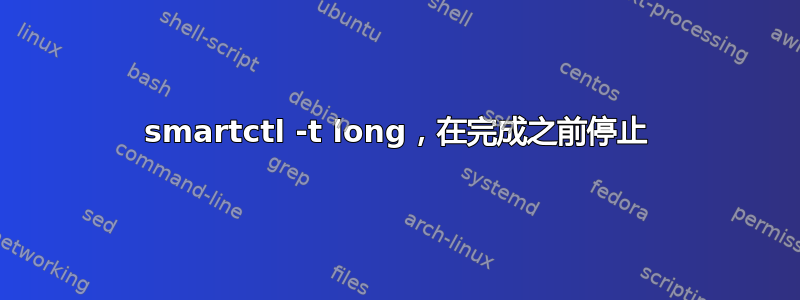
我希望这是一个提出此类问题的正确地点。
这是否表明我的这个驱动器有问题?它有点新,并且在退货期限内。我运行smartctl -t long /dev/sdb并等待了一夜。今天我运行时看到了这个smartctl -a /dev/sdb:
SMART support is: Available - device has SMART capability.
SMART support is: Enabled
=== START OF READ SMART DATA SECTION ===
SMART overall-health self-assessment test result: PASSED
General SMART Values:
Offline data collection status: (0x80) Offline data collection activity
was never started.
Auto Offline Data Collection: Enabled.
Self-test execution status: ( 37) The self-test routine was interrupted
by the host with a hard or soft reset.
Total time to complete Offline
data collection: ( 101) seconds.
Offline data collection
capabilities: (0x5b) SMART execute Offline immediate.
Auto Offline data collection on/off support.
Suspend Offline collection upon new
command.
Offline surface scan supported.
Self-test supported.
No Conveyance Self-test supported.
Selective Self-test supported.
SMART capabilities: (0x0003) Saves SMART data before entering
power-saving mode.
Supports SMART auto save timer.
Error logging capability: (0x01) Error logging supported.
General Purpose Logging supported.
Short self-test routine
recommended polling time: ( 2) minutes.
Extended self-test routine
recommended polling time: (1633) minutes.
SCT capabilities: (0x003d) SCT Status supported.
SCT Error Recovery Control supported.
SCT Feature Control supported.
SCT Data Table supported.
SMART Attributes Data Structure revision number: 16
Vendor Specific SMART Attributes with Thresholds:
ID# ATTRIBUTE_NAME FLAG VALUE WORST THRESH TYPE UPDATED WHEN_FAILED RAW_VALUE
1 Raw_Read_Error_Rate 0x000b 100 100 001 Pre-fail Always - 0
2 Throughput_Performance 0x0005 135 135 054 Pre-fail Offline - 100
3 Spin_Up_Time 0x0007 082 082 001 Pre-fail Always - 335 (Average 381)
4 Start_Stop_Count 0x0012 100 100 000 Old_age Always - 48
5 Reallocated_Sector_Ct 0x0033 100 100 001 Pre-fail Always - 0
7 Seek_Error_Rate 0x000b 100 100 001 Pre-fail Always - 0
8 Seek_Time_Performance 0x0005 133 133 020 Pre-fail Offline - 18
9 Power_On_Hours 0x0012 100 100 000 Old_age Always - 846
10 Spin_Retry_Count 0x0013 100 100 001 Pre-fail Always - 0
12 Power_Cycle_Count 0x0032 100 100 000 Old_age Always - 48
22 Unknown_Attribute 0x0023 100 100 025 Pre-fail Always - 100
192 Power-Off_Retract_Count 0x0032 100 100 000 Old_age Always - 98
193 Load_Cycle_Count 0x0012 100 100 000 Old_age Always - 98
194 Temperature_Celsius 0x0002 062 062 000 Old_age Always - 33 (Min/Max 17/67)
196 Reallocated_Event_Count 0x0032 100 100 000 Old_age Always - 0
197 Current_Pending_Sector 0x0022 100 100 000 Old_age Always - 0
198 Offline_Uncorrectable 0x0008 100 100 000 Old_age Offline - 0
199 UDMA_CRC_Error_Count 0x000a 100 100 000 Old_age Always - 0
SMART Error Log Version: 1
No Errors Logged
SMART Self-test log structure revision number 1
Num Test_Description Status Remaining LifeTime(hours) LBA_of_first_error
# 1 Extended offline Interrupted (host reset) 50% 832 -
# 2 Short offline Completed without error 00% 753 -
# 3 Extended offline Interrupted (host reset) 10% 660 -
# 4 Short offline Completed without error 00% 610 -
# 5 Short offline Completed without error 00% 233 -
# 6 Selective offline Completed without error 00% 215 -
# 7 Selective offline Completed without error 00% 214 -
# 8 Selective offline Completed without error 00% 212 -
# 9 Selective offline Completed without error 00% 211 -
#10 Selective offline Completed without error 00% 210 -
#11 Selective offline Aborted by host 10% 210 -
#12 Short offline Completed without error 00% 189 -
#13 Short offline Completed without error 00% 174 -
#14 Short offline Completed without error 00% 162 -
#15 Short offline Completed without error 00% 157 -
#16 Short offline Completed without error 00% 155 -
#17 Selective offline Completed without error 00% 145 -
#18 Selective offline Completed without error 00% 145 -
#19 Selective offline Completed without error 00% 143 -
#20 Selective offline Completed without error 00% 142 -
#21 Selective offline Completed without error 00% 141 -
SMART Selective self-test log data structure revision number 1
SPAN MIN_LBA MAX_LBA CURRENT_TEST_STATUS
1 17186633728 17289361408 Not_testing
2 20213526528 20316254208 Not_testing
3 23240419328 23343147008 Not_testing
4 26267312128 26370039808 Not_testing
5 0 0 Not_testing
Selective self-test flags (0x0):
After scanning selected spans, do NOT read-scan remainder of disk.
If Selective self-test is pending on power-up, resume after 0 minute delay.
dmesg显示此信息(与该驱动器相关):
[34073.795675] ata6.00: exception Emask 0x10 SAct 0x4000 SErr 0x840000 action 0x6 frozen
[34073.795680] ata6.00: irq_stat 0x08000000, interface fatal error
[34073.795681] ata6: SError: { CommWake LinkSeq }
[34073.795684] ata6.00: failed command: READ FPDMA QUEUED
[34073.795685] ata6.00: cmd 60/58:70:b8:11:93/00:00:07:00:00/40 tag 14 ncq dma 45056 in
res 40/00:00:b0:10:93/00:00:07:00:00/40 Emask 0x10 (ATA bus error)
[34073.795688] ata6.00: status: { DRDY }
[34073.795691] ata6: hard resetting link
[34074.113795] ata6: SATA link up 6.0 Gbps (SStatus 133 SControl 300)
[34074.134975] ata6.00: configured for UDMA/133
[34074.137875] sd 5:0:0:0: [sdb] tag#14 FAILED Result: hostbyte=DID_OK driverbyte=DRIVER_OK cmd_age=0s
[34074.137883] sd 5:0:0:0: [sdb] tag#14 Sense Key : Illegal Request [current]
[34074.137884] sd 5:0:0:0: [sdb] tag#14 Add. Sense: Unaligned write command
[34074.137886] sd 5:0:0:0: [sdb] tag#14 CDB: Read(16) 88 00 00 00 00 00 07 93 11 b8 00 00 00 58 00 00
[34074.137887] blk_update_request: I/O error, dev sdb, sector 127078840 op 0x0:(READ) flags 0x700 phys_seg 1 prio class 0
[34074.137893] zio pool=nas vdev=/dev/disk/by-id/ata-WDC_<drive serial number>-part1 error=5 type=1 offset=65063317504 size=45056 flags=180980
[34074.137898] ata6: EH complete
[34325.178736] ata6.00: exception Emask 0x10 SAct 0x4000000 SErr 0x840000 action 0x6 frozen
[34325.178749] ata6.00: irq_stat 0x08000000, interface fatal error
[34325.178750] ata6: SError: { CommWake LinkSeq }
[34325.178753] ata6.00: failed command: READ FPDMA QUEUED
[34325.178754] ata6.00: cmd 60/58:d0:38:20:b5/00:00:c5:05:00/40 tag 26 ncq dma 45056 in
res 40/00:00:08:71:bc/00:00:07:00:00/40 Emask 0x10 (ATA bus error)
[34325.178758] ata6.00: status: { DRDY }
[34325.178760] ata6: hard resetting link
[34325.493107] ata6: SATA link up 6.0 Gbps (SStatus 133 SControl 300)
[34325.548049] ata6.00: configured for UDMA/133
[34325.551125] sd 5:0:0:0: [sdb] tag#26 FAILED Result: hostbyte=DID_OK driverbyte=DRIVER_OK cmd_age=0s
[34325.551132] sd 5:0:0:0: [sdb] tag#26 Sense Key : Illegal Request [current]
[34325.551137] sd 5:0:0:0: [sdb] tag#26 Add. Sense: Unaligned write command
[34325.551138] sd 5:0:0:0: [sdb] tag#26 CDB: Read(16) 88 00 00 00 00 05 c5 b5 20 38 00 00 00 58 00 00
[34325.551139] blk_update_request: I/O error, dev sdb, sector 24791818296 op 0x0:(READ) flags 0x700 phys_seg 1 prio class 0
[34325.551144] zio pool=nas vdev=/dev/disk/by-id/ata-WDC_<drive serial number>-part1 error=5 type=1 offset=12693409918976 size=45056 flags=180980
我可以重新运行智能扫描,但这几乎花了一整天的时间,所以如果这表明有问题,我宁愿提前处理。谢谢!
答案1
标签#14 检测密钥:非法请求 [当前]
标签#14 添加检测:未对齐的写入命令
Sense Keys 是存储目标生成的消息。这些消息表明服务器已成功向目标提交 IO 请求,但目标拒绝了该 IO 请求并显示错误消息。
导致此类错误的原因有很多。在 Github 错误报告中 返回“未对齐的写入命令”错误#10094,原因包括磁盘坏、电缆坏、主板不兼容、甚至是主板坏。
我的建议是不要犹豫:新磁盘有问题或不兼容,所以最简单的解决方案是退货。如果其他制造商的另一个磁盘也出现类似错误,你应该检查硬件是否有问题。


