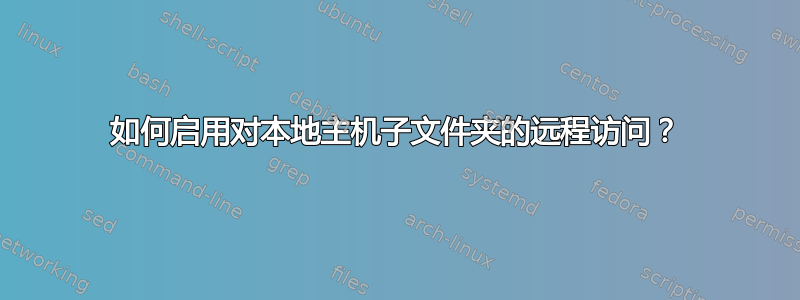
我正在尝试使用 WAMPServer 和 Pktriot 在我的本地主机上建立一个网站。我在虚拟服务器上的本地主机子文件夹 C:\wamp64\www\mywebsite 中建立了该网站,并在我的 pktriot 域和本地主机之间建立了隧道。但是,当我尝试在我的 pktriot 域和上面的本地主机子文件夹之间建立隧道时,我收到 403 错误。
我已将 httpd-vhosts.conf 配置如下:
# Virtual Hosts
#
<VirtualHost *:80>
ServerName localhost
ServerAlias localhost
DocumentRoot "${INSTALL_DIR}/www/"
<Directory "${INSTALL_DIR}/www/">
Options +Indexes +Includes +FollowSymLinks +MultiViews
AllowOverride All
Require all granted
</Directory>
</VirtualHost>"
除此之外,我还设置了 httpd.conf 如下:
<Directory />
Options Indexes FollowSymLinks Multiviews
AllowOverride All
Order allow,deny
Allow from all
</Directory>
我已经像这样设置了我的主机文件:
#
127.0.0.1 localhost
::1 localhost
我在路由器上对端口 80 进行了端口转发,并为端口 80 添加了防火墙例外。
我这里遗漏了什么?非常感谢您的帮助。
谨致问候,塞缪尔


