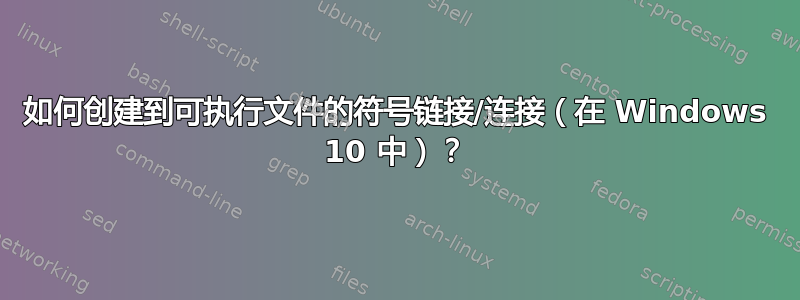
当我尝试运行可执行文件时,出现错误。例如,
mklink /j foo.exe c:\Windows\System32\cmd.exe
Junction created for foo.exe <<===>> c:\Windows\System32\cmd.exe
c:\P\npp>foo.exe
'foo.exe' is not recognized as an internal or external command,
operable program or batch file.
可执行文件不支持连接吗?我猜是不支持。
(问)有没有办法创建一个可执行文件的链接,以便我的脚本能够正常
start c:\p\npp\notepad++.exe工作?


