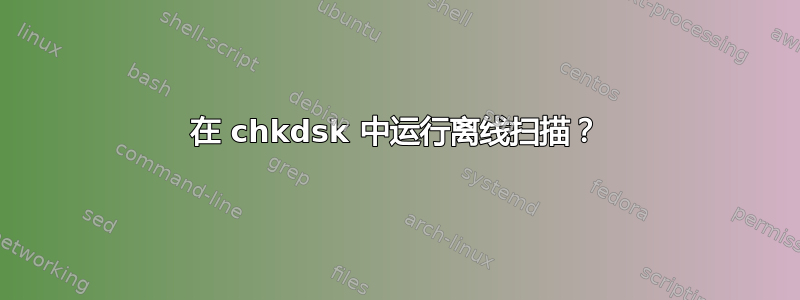
简写:如何在 chkdsk 中“运行离线扫描”?
细节:
我正在运行 Win 11 Pro,并尝试检查并可能恢复似乎已损坏的外部 NTFS 驱动器。 按照 chkdsk 文档进行操作: https://learn.microsoft.com/en-us/windows-server/administration/windows-commands/chkdsk?tabs=event-viewer
我的第一次尝试是这样的:
>chkdsk f: /scan
The type of the file system is NTFS.
Insufficient storage available to create either the shadow copy storage file or other shadow copy data.
A snapshot error occured while scanning this drive. Run an offline scan and fix.
文档中说这/forceofflinefix将“绕过所有在线修复;所有发现的缺陷都将排队等待离线修复(例如,chkdsk /spotfix)。”,这听起来是正确的。但我得到了同样的错误:
>chkdsk f: /scan /forceofflinefix
The type of the file system is NTFS.
Insufficient storage available to create either the shadow copy storage file or other shadow copy data.
A snapshot error occured while scanning this drive. Run an offline scan and fix.
那么:我如何“运行离线扫描”?
答案1
找到了答案:它需要 /X 选项。这有效,并且 chkdsk 成功修复了该卷:
>chkdsk f: /X /scan /forceofflinefix


