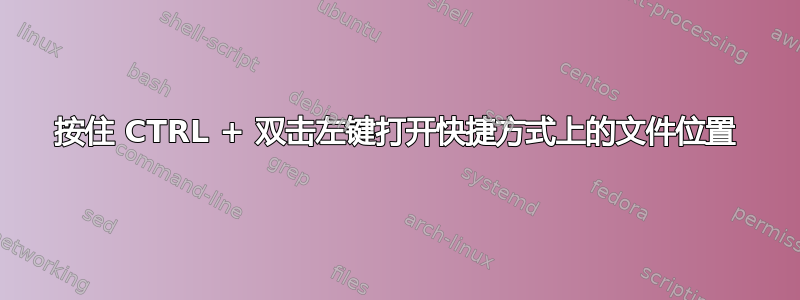
我经常使用文件和文件夹的快捷方式。目前,我们右键单击捷径然后查找Open file location并单击它 那么...您知道有什么方法可以更轻松/更快地实现此目的吗?例如,也许使用 AutoHotKey?
答案1
最简单的方法是右键单击快捷方式后按 I 键。
其他方式:
; In Explorer or Desktop,
; hold down the LButton over a Shortcut,
; press and release the Control key to open the file location:
#Requires AutoHotkey v1.1
#If WinActive("ahk_class CabinetWClass") || WinActive("Program Manager")
; Explorer or Desktop
~LButton & Ctrl Up::
Click right
Send i
Return
#If


