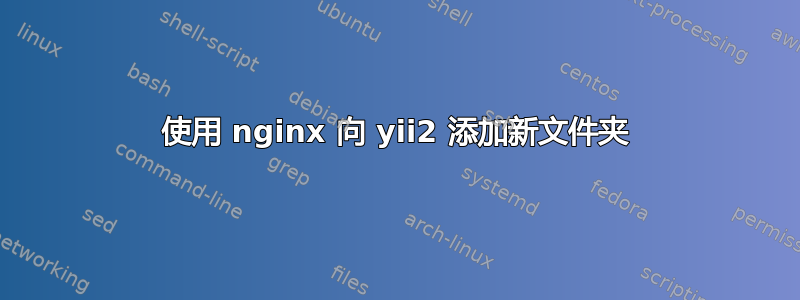
我得到了 yii2 高级模板,但需要更改结构如下:
app
--backend
--common
--v1
--config
--main.php
--controller
--SiteController.php
--web
--index.php
在 SiteController.php 中我创建了简单的动作:
public function actionTest()
{
return "tttt";
}
并在 main.php 中的 urlManager 中添加此配置:
'urlManager' => [
'enablePrettyUrl' => false,
'rules' => [
'GET v1/test' => 'site/test',
],
],
现在在 nginx.conf 中我有以下内容:
server {
charset utf-8;
client_max_body_size 512M;
listen 80;
listen 443 ssl http2 default_server;
server_name app;
set $base_root /app;
root $base_root;
ssl_certificate /etc/nginx/ssl/nginx-selfsigned.crt;
ssl_certificate_key /etc/nginx/ssl/nginx-selfsigned.key;
error_log /var/log/nginx/error.log warn;
access_log /var/log/nginx/access.log main;
index index.php index.html index.htm;
location /admin {
root $base_root/backend/web;
try_files $uri $uri/ /index.php$is_args$args;
location ~ ^/assets/.+\.php(/|$) {
deny all;
}
}
location /v1 {
#rewrite ^/v1/(.*)$ /web/index.php/$uri break;
root $base_root/v1/web;
try_files $uri $uri/ /index.php$is_args$args;
location = /v1 {
# if your location is "/backend", try use "/backend/backend/web/index.php$is_args$args"
# bug ticket: https://trac.nginx.org/nginx/ticket/97
try_files $uri /v1/web/index.php$is_args$args;
}
# autoindex on;
}
location ~ \.php$ {
#rewrite ^/v1/(.*)$ /web/index.php/$uri break;
fastcgi_pass 127.0.0.1:9000;
fastcgi_split_path_info ^(.+\.php)(.*)$;
include /etc/nginx/fastcgi_params;
fastcgi_param SCRIPT_FILENAME $document_root$fastcgi_script_name;
}
}
现在的问题是当我调用 API 时:
URL:http://localhost:8202/v1/test --> 不起作用并返回 No input file specified. 500
URL:http://localhost:8202/v1/web/index.php?r=site/test-->工作正常
我该怎么做才能调用短网址?


